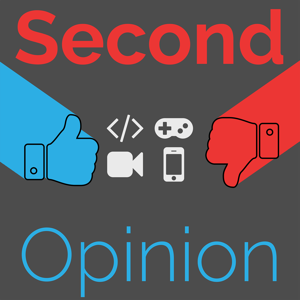Ryan reviews the wonderful MacBook Pro with M1 chip! It's an incredible machine, but you might be satisfied with a MacBook Air - find out more!
Pricing$1299 base model with 256gb storage + 8gb ram$1499 with 512gb storage + 8gbramMy model is BTO$1850Includes $200 to bump to 16gb ramIncludes taxI hope future models of the 13’’ or 14’’ (if that happens) comes with 16GB standardI think $1500 should be getting you 16GBI hope the 16’’ model comes with 16GB standardDisplaySize13’’ screenI notice the difference between this and the 15’’ MBP I use for work – what a differenceIt’s mostly a screen space / resolution difference – just can’t fit as much on here at onceSpecial featuresNo remarkable featuresI still appreciate the white balance calibration that these modern macs doPhysicalsLook and feel, build qualityFootprintIt’s adorableIt’s not even a MacBook AirI was surprised, this does not have intakes along the sides like my 15’’ MBP for work doesWeightNoticeably lighter than my 15’’ model for workBatteryI charged up to 100% and then used the computer normally until it ticked down to 99%1 hour 40 minutesOut of the box, it was at 87%Through setup and a bunch of installs and compiling Node and moreDown to ~40%Easily getting through two days of usageIt’s telling me at 98% I might get 17 hours on this chargeHahahahahahahahaPortsTwo Type C / Thunderbolt ports1 headphone jack (it could be a combo jack, but I’m not sure)ChargingIt’s a bummer that the charging ports (type c shape / thunderbolt inside) are only on the left sideAt least there’s two ports!SpeakersThey are fineGet real speakersButtonsThis is a MacBook Pro so it has a TouchBar!This model has an escape keySuch noveltyMuch depressionThe fingerprint sensor for TouchID is in its own separate button, making it easier to press in properlyThe TouchBarIt’s mostly OKI would not pay any extra for it if it were a BTO optionKeyboardThe keyboard is weird relative to what I am used to nowI use a Magic Keyboard (space gray)The keyboard on this MacBook feels similar, though still different than that, maybe even more firmIt doesn’t have the bottom-out harshness that the 15’’ MBP I use for work has, I’m still getting used to itI like it overall!The layout is smaller, which is what I notice mostThis means I need to reposition my hands, so I have some hand/arm painMy left hand is getting the brunt of this right now, it’s slightly more turned in than I’d likeIf someone tells me I’m crazy and there’s no difference between the keyboard positions between the sizes…PerformanceWork machineI think I saturate Disk IO and that bottlenecks everythingRAM saturation might be a part of it tooIt’s going to take a while to replicate that issue on this machineOK, so I push the machine to its limits and I need it to work functionally, reliablyM1 MBPI have Chrome with a dozen tabs, Slack, iTerm, and VSC open running at 25% RAMThis has not turned its fan on yet for regular usageIt did when I was compiling Node (more on that later)Instant on is appreciated, we’ll see if it keeps upFingerprinter TouchID sensor is fast!WarGame BenchmarksRecap on what the WarGame isIt is a silly benchmark I started in highschool and worked on iteratively through college up until I started working full timeThe headlining version is the rust version which is as native as it getsThe “score” is games per millisecond of the “war card game”M1 MBP: 403 scoreAMD Phenom 2 945 (Q2 2009): 48SoftwareOSBig Sur is pretty looking!I’ve enjoyed using the new Finder skinThe System Preferences is a bit strangeEverything else seems fine, it’s some aesthetics changes but nothing notice or nitpick if it doesn’t bother meDevelopmentWork and hobby time is different but also the sameMacos still initializes git on its first usageVSC has a exploration build for M1Brew does not work natively yet, but the Intel process was smooth enoughBrew can be installed though, in M1 native mode, but most packages require local side compilationThis machine is fast but not fast enough to compile Node in less than 10 minutes (with fans running even!)Docker has working previews, you might need rosetta for some things
https://docs.docker.com/docker-for-mac/apple-m1/
Final thoughtsIt’s goodCan you work on it?Invest ~2-3 hours beforehandGo to your tools’ repos and search for Apple Silicon issues or M1 problemsSearch for software you use on “does it arm”Read on the various subreddits and forumsThe 16’’ MacBook Pro could utterly decimate this in performance / battery capabilitiesThe 14’’ MacBook Pro is rumored and could add more ports, new baseline spec, who knowsDevelopment tooling will slowly fill in gaps, and every week away from release, the ecosystem will get betterOther working types?Do the same due diligence before buyingMacBook Air or MacBook Pro?I wanted the Pro in case I needed the fanIf you’re on a budget, go for the MacBook AirIf you were going to buy a MacBook Pro earlier in 2020, then MacBook ProWhat happens when the 16’’ comes out at WWDC?It will be madnessSee you thenAttributions
Free Music Archive: Beat Doctor – Organic (electric edit)Connect With The Nexus
Support us on PatreonDiscuss this episode on our SubredditCopyright
Second Opinion is released under a Creative Commons — Attribution 4.0 International license. Feel free to use any or all of it as long as you link back to https://thenexus.tv/so109.
Listen to more at The Nexus and follow us on Twitter and Google+ for our latest episodes and news.