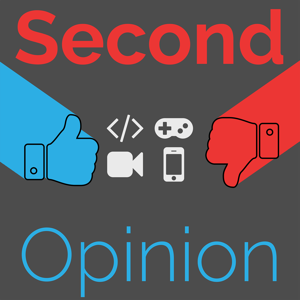This year Ian R Buck finds himself all alone for the review of the latest version of Android. Highlights include a reorganized notifications tray, a fully redesigned emoji set, system-wide password manager, and picture-in-picture mode!
Episode Summary
00:00 | Intro
02:22 | Notifications
Organized by categories: Major Ongoing, People to People, General, BTWMajor Ongoing typically have bold background colors. Looks especially great with media players that implement it.BTW notifications are tiny, at the bottom, and don’t create icons in the status barHATE the “an app is running in the background” notification
How to Hide the “App is Running in the Background” Persistent Notification on Android Oreo
10:58 | Quick settings
Visual cues about which icons are toggles and which expand menusIt takes way more taps to start Do Not Disturb for 30 minutesDon’t like the white notification tray/quick settingsOn Pixel 2, setting a dark wallpaper changes quick settings to dark theme14:19 | Unusual rollout to Nexus 5X
16:00 | Settings app rearranged
Many categories mergedI have personally been having a hard time finding things, but the search bar saves meSome options show up in multiple places, making it more likely that you will find it if you are looking around for itOfficial method for users to add ringtones17:46 | Emoji
Completely redesigned emoji setIt’s… okay. I liked the flatness of the old set, but I like the shape consistency of the new one.69 new ones, hurr hurrEmojiCompat allows apps to display emoji from newer versions of AndroidGoogle Play Services is the font provider22:52 | Home screen/launcher
Adaptive icons require developers to submit a foreground image and a background, and the launcher chooses what shape cutout to make the backgroundDon’t like that more of my icons are dinner platesFortunately Action Launcher lets me manually change themApps can now surface their widgets from within the app, so the user doesn’t have to dig through the All Widgets list to find them27:31 | Quick text selection
Detects when you are selecting something like an address, phone number, email, URL, etc and selects the whole thing at onceAlongside cut/copy/paste it can surface an appropriate app to open that in29:44 | Password manager, autofill
Synchronizes the info you saved on Chrome and makes it available in AndroidAlso makes this framework available to third party password managers31:54 | Security
Apps can only request location once every 30 minutes in backgroundThere is now a proper way for apps to create floating UI (like FB Messenger bubbles) that doesn’t abuse System Alert WindowGoogle Play Protect now shows up all over the place (especially in Settings and Play Store) to assure the user Google is doing antivirus workSideloading permission is now grated on a per-source basisUnfortunately, Chrome is listed as one sourceVerified Boot will not boot an OS that has been downgradedApps are more limited on how they can identify the device. Google’s recommended method now is Advertising IDKernel access is much more limitedWebView is sandboxedAsks for device password when enabling developer options39:46 | Miscellaneous
Finally!Picture-in-pictureNight modeSupport for 97% of printers in the world without pluginsEaster Egg is a creepy octopus you can drag aroundBluetooth 5 supportRescue PartyIf Android detects that your build of Android is failing, it will go through a series of steps to try to recover, clearing various caches and restarting. The final step is booting into recovery and prompting the user to factory reset.Android GoVersion of Android built for the developing world: low-memory phones in areas with low data caps46:54 | Updates
Streaming updates: phones using the A/B partition update system will now write updates directly to their unused partition, instead of storing it on the user partition first. Should get rid of “you need to free up storage” problems.Project TrebleShould remove the need for SOC vendors to test and reimplement each new version of Android, making it more likely for 3rd-party devices to get timely updates. Currently this is the main reason phones only have two years of updates: Qualcomm only releases drivers for their SOC for two years.Obstacles still in the way: OEM skinning and cellular carrier approval.This should make it much easier to replace OEM customizations with third-party ROMs because AOSP builds will work with all Treble devices.Not sure if apps that want to ensure they are running on an “approved” version of Android (like Netflix or Android Pay) will work on third-party ROMsAll devices that ship with Android 8 use Treble. Upgrading devices it’s optional (original Pixel is the only known one so far)Links
Android 8.0 Oreo, thoroughly reviewed | Ars TechnicaAttributions
Free Music Archive: Beat Doctor – Organic (electric edit)This episode of Second Opinion has a Fringe episode. You should really listen to The Fringe #450: SO #30 — State of the Second Opinion Address!
Listen to more at The Nexus and follow us on Twitter and Google+ for our latest episodes and news.