
Sign up to save your podcasts
Or


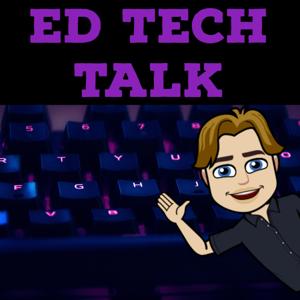

Show Notes
In my school district, Seesaw is approved to be used by students k-2. Third-12th grade teachers can not use Seesaw with their students. The following video tutorial demonstrates how to use the digital whiteboard in Seesaw to create screen cast videos. Seesaw has some attractive features, you can import backgrounds, add text,add images, and create movable/drag-able images and graphics.
 View all episodes
View all episodes


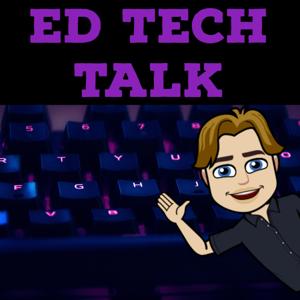 By Chris Zirkle
By Chris Zirkle
Show Notes
In my school district, Seesaw is approved to be used by students k-2. Third-12th grade teachers can not use Seesaw with their students. The following video tutorial demonstrates how to use the digital whiteboard in Seesaw to create screen cast videos. Seesaw has some attractive features, you can import backgrounds, add text,add images, and create movable/drag-able images and graphics.