
Sign up to save your podcasts
Or


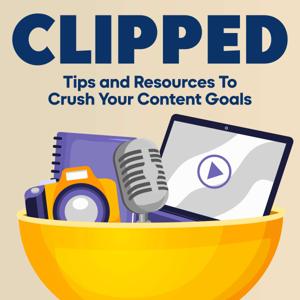

Send us a text
This episode is sponsored by Riverside.fm. Sign up for any individual memberhsip plan and get 20% off with promo code CLIPPED.
Sign up today! https://www.riverside.fm?via=thepodcasthaven
In this episode, we're exploring the power and potential of YouTube chapters. This is a topic that's relatively new to me, but I've found it fascinating and I'm thrilled to share with you a tool that I've discovered that can help automate the process.
Here are some key takeaways:
YouTube Chapters: A Quick Intro
4 Reasons Why YouTube Chapters Boost Engagement
Special Announcement: Podcast Haven Podcast Haven is a full-service podcast production company that can help you craft compelling stories through audio and make your podcast shine. For more details, visit thepodcasthaven.com.
Tool Spotlight: Instant Chapters Instant Chapters is a tool designed to enhance the content creation process for YouTube creators by generating timestamped chapters for videos using AI. This can be done 40 times faster and five times cheaper than human detailed work.
Steps to use Instant Chapters:
The episode concludes with an in-depth exploration of Instant Chapters, including its cost-effectiveness, speed, and accuracy.
For any YouTube creators looking to enhance their viewer's experience and potentially boost engagement and reach, incorporating YouTube chapters can be a valuable strategy, made even easier with the Instant Chapters tool.
Remember, keep creating and keep engaging.
Explore Our Podcast Archives:How To Make Money With The Amazon Influencer Program
Three Online Marketplaces To Find Sponsors and Monetize Your Podcast
 View all episodes
View all episodes


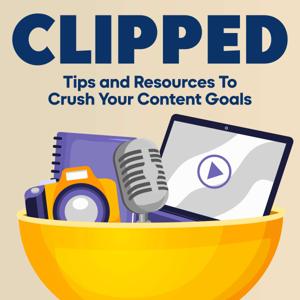 By Eric Montgomery
By Eric Montgomery




5
2020 ratings

Send us a text
This episode is sponsored by Riverside.fm. Sign up for any individual memberhsip plan and get 20% off with promo code CLIPPED.
Sign up today! https://www.riverside.fm?via=thepodcasthaven
In this episode, we're exploring the power and potential of YouTube chapters. This is a topic that's relatively new to me, but I've found it fascinating and I'm thrilled to share with you a tool that I've discovered that can help automate the process.
Here are some key takeaways:
YouTube Chapters: A Quick Intro
4 Reasons Why YouTube Chapters Boost Engagement
Special Announcement: Podcast Haven Podcast Haven is a full-service podcast production company that can help you craft compelling stories through audio and make your podcast shine. For more details, visit thepodcasthaven.com.
Tool Spotlight: Instant Chapters Instant Chapters is a tool designed to enhance the content creation process for YouTube creators by generating timestamped chapters for videos using AI. This can be done 40 times faster and five times cheaper than human detailed work.
Steps to use Instant Chapters:
The episode concludes with an in-depth exploration of Instant Chapters, including its cost-effectiveness, speed, and accuracy.
For any YouTube creators looking to enhance their viewer's experience and potentially boost engagement and reach, incorporating YouTube chapters can be a valuable strategy, made even easier with the Instant Chapters tool.
Remember, keep creating and keep engaging.
Explore Our Podcast Archives:How To Make Money With The Amazon Influencer Program
Three Online Marketplaces To Find Sponsors and Monetize Your Podcast