
Sign up to save your podcasts
Or


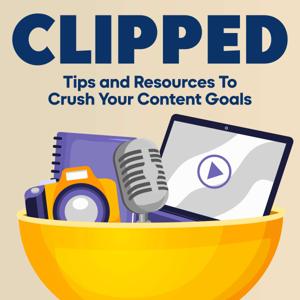

Send us a text
What up Poddy People?! In today's episode, I'll be discussing two exciting new features that Spotify has recently launched: the question and answer feature and the polls feature. These two features are part of the revamped Spotify for Podcasters dashboard, a platform designed to provide valuable analytics, educational materials, and promotional resources to help you grow your podcast on Spotify. So, let's dive right in and explore these new additions!
Q&A Feature
First, let's talk about the question and answer (Q&A) feature. This handy tool allows you to engage with your audience by inviting them to answer questions that you prompt. To enable this feature, simply log in to your Spotify for Podcasters dashboard and navigate to the audience tab. Once you've turned on the Q&A feature, you can customize questions and monitor the responses you receive. This is an excellent way to connect with your audience and gain valuable insights on what they think of your episodes or any particular topic.
Here are some best practices for the Q&A feature:
Be clear and specific with your prompt
Encourage listener engagement using your social media channels
Respond thoughtfully to questions
Highlight your most popular episodes
Polls Feature
Next, let's discuss the polls feature. Similar to the Q&A feature, polls are an excellent way to gather feedback, opinions, and preferences from your listeners. To create a poll, follow the same steps as with the Q&A feature by logging in to your Spotify for Podcasters dashboard and navigating to the audience tab. Once you've turned on the polls feature, you can create a poll by entering a question and providing multiple-choice options.
Some best practices for polls include:
Creating engaging and relevant questions
Keeping choices simple and clear
Using social media channels to promote your polls
Sharing the results with your audience
Episode Highlights:
Introduction to Spotify for Podcasters
New Q&A feature on the dashboard
Best practices for using the Q&A feature
New polls feature on the dashboard
Best practices for using the polls feature
Engaging with your audience using the new features
Analyzing the effectiveness of Q&A sessions and polls
These new features on the Spotify for Podcasters dashboard offer a fantastic opportunity for podcasters to engage with their audience and gather valuable feedback. By utilizing the Q&A and polls features, you can create a stronger connection with your listeners and continuously improve your podcast content based on their
 View all episodes
View all episodes


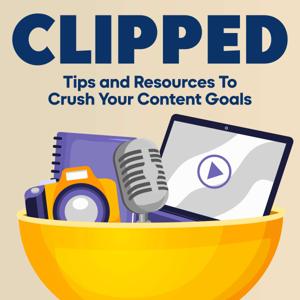 By Eric Montgomery
By Eric Montgomery




5
2020 ratings

Send us a text
What up Poddy People?! In today's episode, I'll be discussing two exciting new features that Spotify has recently launched: the question and answer feature and the polls feature. These two features are part of the revamped Spotify for Podcasters dashboard, a platform designed to provide valuable analytics, educational materials, and promotional resources to help you grow your podcast on Spotify. So, let's dive right in and explore these new additions!
Q&A Feature
First, let's talk about the question and answer (Q&A) feature. This handy tool allows you to engage with your audience by inviting them to answer questions that you prompt. To enable this feature, simply log in to your Spotify for Podcasters dashboard and navigate to the audience tab. Once you've turned on the Q&A feature, you can customize questions and monitor the responses you receive. This is an excellent way to connect with your audience and gain valuable insights on what they think of your episodes or any particular topic.
Here are some best practices for the Q&A feature:
Be clear and specific with your prompt
Encourage listener engagement using your social media channels
Respond thoughtfully to questions
Highlight your most popular episodes
Polls Feature
Next, let's discuss the polls feature. Similar to the Q&A feature, polls are an excellent way to gather feedback, opinions, and preferences from your listeners. To create a poll, follow the same steps as with the Q&A feature by logging in to your Spotify for Podcasters dashboard and navigating to the audience tab. Once you've turned on the polls feature, you can create a poll by entering a question and providing multiple-choice options.
Some best practices for polls include:
Creating engaging and relevant questions
Keeping choices simple and clear
Using social media channels to promote your polls
Sharing the results with your audience
Episode Highlights:
Introduction to Spotify for Podcasters
New Q&A feature on the dashboard
Best practices for using the Q&A feature
New polls feature on the dashboard
Best practices for using the polls feature
Engaging with your audience using the new features
Analyzing the effectiveness of Q&A sessions and polls
These new features on the Spotify for Podcasters dashboard offer a fantastic opportunity for podcasters to engage with their audience and gather valuable feedback. By utilizing the Q&A and polls features, you can create a stronger connection with your listeners and continuously improve your podcast content based on their