
Sign up to save your podcasts
Or


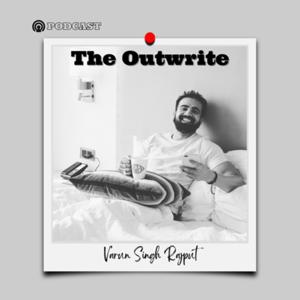

Welcome to "The Outwrite Podcast". As we all are aware of the recent chaos caused due to WhatsApp new “Privacy Policy“, apps like Telegram and Signal have gained a major influx of users in just a few days.
In order to keep all these users intact and draw more audience, the developer teams have been working hard to come up with more user-friendly features and options in the app. Following so, Telegram has recently enabled the options to import chat from WhatsApp, so that users can keep chatting flawlessly even when they switch platforms.
This new feature is yet to be announced officially by Telegram but is now available with the latest version of the app (7.4.1) only for iOS users so far. We assume it’s still under testing and might not be available for all users, but if it is available for you, here’s how it works:
It will not move all your data from WhatsApp to Telegram in one go, – but functions chat to chat. So, you have the choice to import what is relevant and leave behind what is not. To take advantage of this functionality, you need to install the latest version of Telegram (version 7.4) from the App Store. With the app updated, follow the below steps to import your messages from WhatsApp:
Repeat the process for all of your remaining chats, and you’ll be set to use Telegram full time.
You have the option to import chats with or without the media and also all imported chats are labelled as “imported” with original and imported dates.
 View all episodes
View all episodes


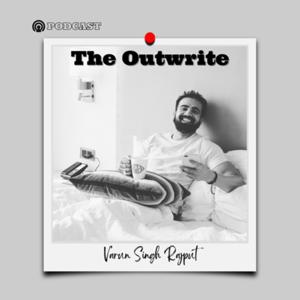 By Varun Singh Rajput
By Varun Singh Rajput




5
66 ratings

Welcome to "The Outwrite Podcast". As we all are aware of the recent chaos caused due to WhatsApp new “Privacy Policy“, apps like Telegram and Signal have gained a major influx of users in just a few days.
In order to keep all these users intact and draw more audience, the developer teams have been working hard to come up with more user-friendly features and options in the app. Following so, Telegram has recently enabled the options to import chat from WhatsApp, so that users can keep chatting flawlessly even when they switch platforms.
This new feature is yet to be announced officially by Telegram but is now available with the latest version of the app (7.4.1) only for iOS users so far. We assume it’s still under testing and might not be available for all users, but if it is available for you, here’s how it works:
It will not move all your data from WhatsApp to Telegram in one go, – but functions chat to chat. So, you have the choice to import what is relevant and leave behind what is not. To take advantage of this functionality, you need to install the latest version of Telegram (version 7.4) from the App Store. With the app updated, follow the below steps to import your messages from WhatsApp:
Repeat the process for all of your remaining chats, and you’ll be set to use Telegram full time.
You have the option to import chats with or without the media and also all imported chats are labelled as “imported” with original and imported dates.