Foundations of Amateur Radio
Today's Amateur Radio is less like the valve or transistor based radio and more like a computer. So much so that most radios today have a mechanism to connect the radio to a computer.
This mechanism is called a Computer Aided Tuning interface, or CAT interface. It's a mechanism that's used to allow two way control information to be shared between the radio and a computer.
This interaction is a serial connection, generally something called RS232. This is a standard that was developed in 1962 and it specifies things like timing, voltages and other attributes. The electronics from that era don't look much like the ones of today and most of the challenges with getting this stuff to work is related directly to these differences.
It should come as no surprise that each manufacturer has their own take on what this whole contraption looks like and most of this technology is not directly compatible across radios.
So, let's imagine that you've got a radio and a computer and they're physically connected to each other using a CAT interface of some description. We then need to make sure that things like the speed of both ends is the same, that is, the BAUD rate is the same. Also we need to check that the number of bits, stop bits and parity are also correct. If this sounds a little like 1980's modem talk, you'd be correct. The radio is presenting itself to the computer as a serial device, just like a dial-up modem does. If you've not seen this, just think of it as if the numbers at both ends need to match. Often the radio will have a standard setting, which you should use as a starting point.
Now, I'm going to skip over things like IRQs and port addresses, not because it's simple, but because it might work out of the box, or it might cause you to lose hair. If it's the latter, you're going to need to do some IT support and this is about radios and not about computers.
I'm also going to gloss over the problem that most modern computers don't have an actual serial port any more, most have something called USB which requires an adapter and software for the adapter, another potential minefield to traverse.
Now comes the bit where it all works, right? Nope. Not yet. Next you need to have software that knows how to talk to your radio. It may be programming software, specifically to configure your radio, or it may be generic logging software that reads what mode and frequency you're on and puts that in your log, or it may be something that knows how to correct the frequency of your radio to deal with the Doppler effect of an overflying satellite.
In each case, you'll need to tell your software several things. The most basic one of those is the port number. That is, of all of the serial ports on your computer, which one is connected to your radio?
Seeing that all Amateur Radio manufacturers agree on everything, all actual control codes and responses are the same across all radios. Oh wait, nope, that's not true. They're not even the same across the same brand, so you'll also need to tell your software which actual radio you're using, which is the perfect opportunity to learn that your shiny new radio doesn't yet exist within the software.
So, when you start looking at the CAT interface, you now know that this is a thing that's going to require some homework and planning.
To make digital modes work, you need an audio interface to go with the CAT interface, which a whole different set of fun and games, including ground loops, impedance matching, levels, feedback and distortion.
Now, if you thought that you and I took a lovely walk through the deep arcane world of serial computer interfaces, wrap your head around this.
When we use the current crop of software defined radios, we replicate all of this, both CAT and audio interfaces with virtual versions of cables, BAUD rates and port numbers. Suffice to say, I don't have words.
I should add that all of what I've said is just so you get an idea that there is a chain of stuff that needs to work and that any one of these being incorrect will cause none of it to work. So, when you're doing this in your own shack, start at the beginning, get the cable working, set the speed and bits, set the port, pick the radio and cross your fingers.
It's not trivial, but it's worth it.



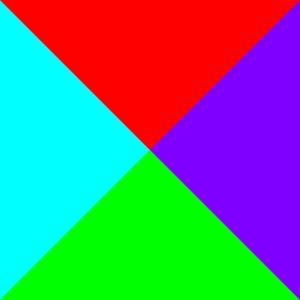

 View all episodes
View all episodes


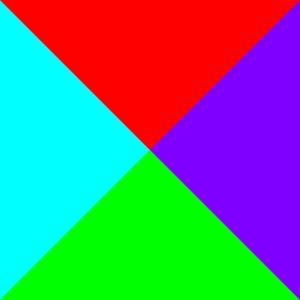 By Onno (VK6FLAB)
By Onno (VK6FLAB)


















