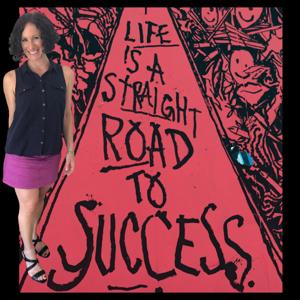In this tutorial, I walk you through the 7 Must Have WordPress Plugins Your Business needs.
Introduction to WordPress Plugins
I’m often asked what WordPress plugins you should install on your website. Of course that depends very much on what functionality you’re seeking to achieve. That said, there are certain core plugins that should be installed on every WordPress as an absolute minimum.
While there’s no getting away from the fact that we need to add plugins to extend the performance of our core theme, it’s important to thing long and hard before clicking the “install plugin” button in your WordPress dashboard! That’s because, if you’re anything like me, the WordPress plugin repository can create a similar sense of excitement to being a kid in a candy store!
WordPress Plugins: Less is Usually More!
So, a great mantra to follow is that less is usually more! Not only will too many plugins slow down your site’s performance, but you are also increasing the likelihood of conflicts occurring with your theme and your other plugins. So that’s why we need to be really careful about the plugins that we install into our WordPress website and only choose the ones that we absolutely need. But be discerning too. So if you’re faced with a choice between a plugin that hasn’t been updated recently, and one that was updated very recently, that’s a big clue! If a plugin has a warning that it’s untested with your version of WordPress, then steer clear as this means that the plugin is not well-maintained and security risks are likely. Look out for plugins that have had a high number of installations, as it’s clearly a popular plugin.
Another reason to keep the number of installed plugins to an absolute minimum, is this. Every time you install an additional plugin, you’re injecting additional code into your site. That introduces a new variable and a greater chance of a conflict with your existing plugins or your theme. Developers do their best to test their software for compatibility with the most common permutations of themes and plugins. However, when one considers the sheer number of products on the market, it’s impossible to rule out every single conflict scenario.
The Chrome Inspector Tool
If you find that your website has started behaving in an odd way, the first thing to do is to use the Chrome inspector (right-click your mouse and select the “inspect” option) and head on over to the console tab.
If you'd like to watch the video, you can see it here:
https://youtu.be/2MbrUjtRaR0
And if you'd like to read the full blog article, with screenshots, you can do so here:
https://sharonxhenderson.com/2019/08/25/7-must-have-wordpress-plugins-your-business-needs