
Sign up to save your podcasts
Or




This week on Mac Geek Gab, Pilot Pete, Adam Christianson, and Dave Hamilton dive into a plethora of quick tips and savvy tricks for Mac and iOS users. Discover how to efficiently manage iPhone and iPad reminder notifications with a simple pull-down gesture, and explore the versatile uses of Reminders App URLs beyond mere web links.
Resetting Spotlight to the center of your Mac screen has never been easier, and for those Message enthusiasts, macOS 14.2 introduces the convenience of sending stickers directly from the right-click menu. iOS 17.2 steps up the game with new features including Journaling and Qi2, along with a handy Translate to Action button. Don’t miss out on the keyboard magic with the Shift and Option keys, and embrace the utility of widgets for one-time password apps. The episode also delves into the nitty-gritty of using PassKeys and bypassing Google’s default authentication methods.
In the questions and tips segment, listeners bring up real-world scenarios, like auto-arranging Mac windows for different monitors and sending non-interrupting messages. Discover how apps like Moom, Stay, Line app, and SlyDial can enhance your productivity and communication. For the puzzle enthusiasts, learn how to use Shortcuts Workflow for adding crossword puzzles, and there’s even a cool shortcut for telling the family when food is on its way.
The episode wraps up with some cool stuff found, including Fix for storing all your manuals and repair videos, Fourble for creating podcasts from any MP3 collection, and insights on PayPal Honey for Safari.
Remember, in the world of technology, always stay informed and “Don’t Get Caught” off guard!
 View all episodes
View all episodes


 By Dave Hamilton, Pilot Pete & Adam Christianson
By Dave Hamilton, Pilot Pete & Adam Christianson




4.8
835835 ratings

This week on Mac Geek Gab, Pilot Pete, Adam Christianson, and Dave Hamilton dive into a plethora of quick tips and savvy tricks for Mac and iOS users. Discover how to efficiently manage iPhone and iPad reminder notifications with a simple pull-down gesture, and explore the versatile uses of Reminders App URLs beyond mere web links.
Resetting Spotlight to the center of your Mac screen has never been easier, and for those Message enthusiasts, macOS 14.2 introduces the convenience of sending stickers directly from the right-click menu. iOS 17.2 steps up the game with new features including Journaling and Qi2, along with a handy Translate to Action button. Don’t miss out on the keyboard magic with the Shift and Option keys, and embrace the utility of widgets for one-time password apps. The episode also delves into the nitty-gritty of using PassKeys and bypassing Google’s default authentication methods.
In the questions and tips segment, listeners bring up real-world scenarios, like auto-arranging Mac windows for different monitors and sending non-interrupting messages. Discover how apps like Moom, Stay, Line app, and SlyDial can enhance your productivity and communication. For the puzzle enthusiasts, learn how to use Shortcuts Workflow for adding crossword puzzles, and there’s even a cool shortcut for telling the family when food is on its way.
The episode wraps up with some cool stuff found, including Fix for storing all your manuals and repair videos, Fourble for creating podcasts from any MP3 collection, and insights on PayPal Honey for Safari.
Remember, in the world of technology, always stay informed and “Don’t Get Caught” off guard!

309 Listeners

1,287 Listeners

902 Listeners

2,014 Listeners

555 Listeners

1,177 Listeners

986 Listeners

568 Listeners

730 Listeners

1,219 Listeners
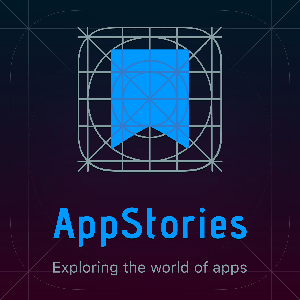
511 Listeners

531 Listeners

360 Listeners

237 Listeners
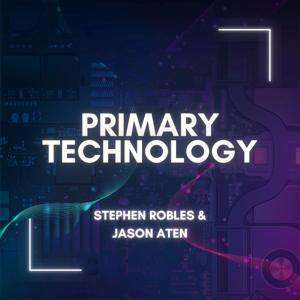
414 Listeners