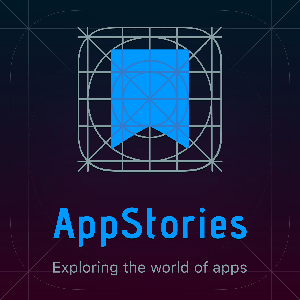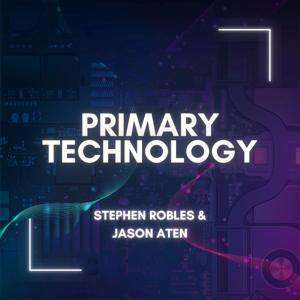What is your current backup routine? Do you even need one anymore? John, Dave, and Pete talk through answers to all your questions, including this one!
Other questions answered include how to dry wet AirPods, sharing only certain Contact info, using Security Keys with Apple Devices, fixing macOS Ventura’s pesky permissions warnings, and more.
Plus, your three favorite geeks share some Cool Stuff Found including a new password manager, a solar keyboard, and AirPlay 2 receiver, and a great Quick Look extension.
Press play and you’re guaranteed to learn at least five new things. Don’t Get Caught!
Chapters/Timestamps/Stuff mentioned:
00:00:00 Mac Geek Gab 969 for Monday, February 20, 2023QT-Alexa, Turn that Light Off in 30 Minutes (Siri says no-can-do)The MGG Discord Server is Live!The MGG Merch Store is Live!Quick Tips00:03:39 Barry Porter-Happy 45th Anniversary to BBSingDiversiDialPhone Phreaking00:07:41 Mark-File Sharing Broken for Some in macOS Ventura 13.2 (Solved in 13.2.1)Your Questions Answered and Tips Shared!00:08:10 James-How to Stop a Website From Loading in Safari?System Setting > Screen Time > Content and Privacy > Content Restrictions > Access to Web Content > Limit Adult Websites > Customize…Modify /etc/hosts on macOS VenturaNextDNSOpenDNSListenNotes00:14:02 Roy-What Drive Should I Get for Time Machine?Pour One Out For Drobo00:28:22 Dan-Tip on drying wet AirPodsSponsors00:32:52 SPONSOR: Factor. Save time with Factor’s fresh, never-frozen meals, ready to heat and eat in just 2 minutes! Head to FactorMeals.com/MGG60 to get 60% off your first box.00:34:43 SPONSOR: LinkedIn Jobs. Go to LinkedIn.com/MGG and post your first job for free!00:36:15 SPONSOR: Kolide – Kolide ensures only secure devices can access your cloud apps. It’s Zero Trust tailor-made for Okta. Book a demo today. Try Kolide Today at Kolide.com/MGGMore Questions Answered and Tips Shared!00:37:30 Donna-Sharing Select Contact Info with IOS (not macOS?)00:40:46 Lawyer Jeff-968-Using Third Party Hardware Keys with Apple Devices00:43:11 Gary-968-Restart Your Mac after Setting Up a Security KeyYubiKey00:46:53 John Activated a Passkey00:51:45 968-Dave’s Auto-Capitalization only remained disabled for 9 hours.00:52:35 968-Use OnyX to rebuild LaunchServices, and check your credit card for International Exchange Fees00:54:38 964-MGG Advice: delete your macOS Ventura TCC.dbUse the “DELETE TCC DATABASE” section of this article.Cool Stuff Found00:57:52 Doug (and Allison)-CSF-968–Belkin SoundForm Connect AirPlay 2 Adapter & Airplay 2 ReceiverHow I Fell In Love with AirPlay 2 with HomePod, Apple TV and Belkin01:00:01 Rotherham-CSF-968–Strongbox for Password Management01:03:20 CSF-Targus Ecosmart Energy Harvesting Keyboard01:06:30 Todd-CSF-Kaleidoscope-Find and Eliminate Duplicate text, images, files, and more01:08:27 AlexS-CSF-Peek, a Quick Look extension for macOS which adds searching, highlighting, and more01:09:25 Don-CSF-Wifi Porter for Easy Wireless Login01:13:08 Mike-QT-968–QR Your Wi-Fi with a Built-In Shortcut (and Jamie, and Steve)01:16:09 Mac Geek Gab 969 OuttroBandwidth Provided by CacheFlyPilot Pete’s Aviation Podcast: So There I WasMGG Merch is Available!Mac Geek Gab YouTube PageMac Geek Gab Live CalendarThis Week’s MGG Premium ContributorsMGG Apple Podcasts Reviews224-888-GEEKThe Mac Geek Gab iPhone appActive MGG Sponsors and Coupon Codes ListBackBeat Media Podcast Network




 View all episodes
View all episodes


 By Dave Hamilton, Pilot Pete & Adam Christianson
By Dave Hamilton, Pilot Pete & Adam Christianson