
Sign up to save your podcasts
Or




This is Season 14, Episode 7: Tracking Meeting Effectiveness and Decision-Making Patterns Using AI
Meetings are essential for collaboration and strategy execution, but how do you measure if they are actually productive? In this episode, we’ll focus on how to use ChatGPT's advanced voice mode to track meeting effectiveness, identify decision-making patterns, and improve future meetings.
By the end of this episode, you’ll know how to analyze meetings in real time, gather insights from discussions, and use AI-generated feedback to continuously refine your meeting structure.
Why Track Meeting Effectiveness?
Most teams don’t actively evaluate the quality of their meetings. But ineffective meetings result in:
With AI-powered real-time tracking, you can ensure meetings are actually productive, focused, and result-driven.
Step-by-Step Guide: Using ChatGPT to Track Meeting Effectiveness
Step 1: Set Up ChatGPT’s Role Before the Meeting
Before the meeting starts, activate ChatGPT advanced voice mode by:
Then, give ChatGPT clear instructions on how to track meeting effectiveness.
Example instruction:
"ChatGPT, we are having a strategy meeting. Your role is to track the discussion, summarize key points, and provide insights when asked. Please do not speak unless we give you a command. When we ask, provide an analysis of discussion efficiency, action items, and decision-making speed."
Step 2: Monitoring the Meeting in Real Time
As the meeting progresses, use ChatGPT to track effectiveness with voice prompts like:
👉 To check if discussions are productive:
👉 To see if discussions are repetitive:
👉 To track participation balance:
This helps teams avoid circular discussions, ensure all voices are heard, and speed up decision-making.
Step 3: Identifying Decision-Making Patterns
At the end of the meeting, use ChatGPT to analyze how decisions were made.
Prompt examples:
👉 To review decision speed:
👉 To track decision clarity:
👉 To assess follow-through from past meetings:
This allows you to spot inefficiencies, such as slow decision-making or lack of follow-up, and fix them in future meetings.
Step 4: Getting AI-Generated Meeting Feedback
After the meeting, you can ask ChatGPT for a structured effectiveness review.
👉 Final meeting analysis prompt:
If you want AI to suggest improvements, you can ask:
This ensures meetings continuously get more efficient over time.
Your Action Plan for Today
By doing this, your meetings will become faster, more focused, and more results-driven.
In the next episode, we’ll discuss how to build an AI-powered strategy meeting archive, making past meetings instantly searchable and accessible. Stay tuned.
 View all episodes
View all episodes


 By ChatGPT Masterclass
By ChatGPT Masterclass




3.2
55 ratings

This is Season 14, Episode 7: Tracking Meeting Effectiveness and Decision-Making Patterns Using AI
Meetings are essential for collaboration and strategy execution, but how do you measure if they are actually productive? In this episode, we’ll focus on how to use ChatGPT's advanced voice mode to track meeting effectiveness, identify decision-making patterns, and improve future meetings.
By the end of this episode, you’ll know how to analyze meetings in real time, gather insights from discussions, and use AI-generated feedback to continuously refine your meeting structure.
Why Track Meeting Effectiveness?
Most teams don’t actively evaluate the quality of their meetings. But ineffective meetings result in:
With AI-powered real-time tracking, you can ensure meetings are actually productive, focused, and result-driven.
Step-by-Step Guide: Using ChatGPT to Track Meeting Effectiveness
Step 1: Set Up ChatGPT’s Role Before the Meeting
Before the meeting starts, activate ChatGPT advanced voice mode by:
Then, give ChatGPT clear instructions on how to track meeting effectiveness.
Example instruction:
"ChatGPT, we are having a strategy meeting. Your role is to track the discussion, summarize key points, and provide insights when asked. Please do not speak unless we give you a command. When we ask, provide an analysis of discussion efficiency, action items, and decision-making speed."
Step 2: Monitoring the Meeting in Real Time
As the meeting progresses, use ChatGPT to track effectiveness with voice prompts like:
👉 To check if discussions are productive:
👉 To see if discussions are repetitive:
👉 To track participation balance:
This helps teams avoid circular discussions, ensure all voices are heard, and speed up decision-making.
Step 3: Identifying Decision-Making Patterns
At the end of the meeting, use ChatGPT to analyze how decisions were made.
Prompt examples:
👉 To review decision speed:
👉 To track decision clarity:
👉 To assess follow-through from past meetings:
This allows you to spot inefficiencies, such as slow decision-making or lack of follow-up, and fix them in future meetings.
Step 4: Getting AI-Generated Meeting Feedback
After the meeting, you can ask ChatGPT for a structured effectiveness review.
👉 Final meeting analysis prompt:
If you want AI to suggest improvements, you can ask:
This ensures meetings continuously get more efficient over time.
Your Action Plan for Today
By doing this, your meetings will become faster, more focused, and more results-driven.
In the next episode, we’ll discuss how to build an AI-powered strategy meeting archive, making past meetings instantly searchable and accessible. Stay tuned.

30,695 Listeners

8,770 Listeners

24,649 Listeners

8,979 Listeners
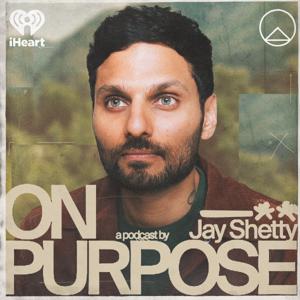
27,661 Listeners

2,641 Listeners

2,185 Listeners

29,300 Listeners

25 Listeners

3,146 Listeners

20,079 Listeners

594 Listeners

109 Listeners

55 Listeners

87 Listeners