
Sign up to save your podcasts
Or




Hey there, fellow tech enthusiast! Dave and Pete kicked things off by discussing some neat ideas to keep you organized. They talked about the power of creating a dedicated Notes folder, where you can jot down important information or even take pictures of where you’ve placed items. It’s like having a digital memory to rely on when you need it most!
If you’re an iPhone user, you’re in for a treat. The dynamic duo shared some handy messaging tips that will make your life easier. They talked about merging contact threads to keep your conversations streamlined and avoid any confusion. Plus, they highlighted the importance of not setting a default voice number to prevent any hiccups with sending and receiving texts. It’s all about ensuring smooth communication in the digital realm.
But it doesn’t stop there! Dave and Pete also emphasized the ripple effects of our tech decisions. They encouraged listeners to leverage keyboard shortcuts and custom menu shortcuts to supercharge their workflow. And for those drowning in emails (we’ve all been there), they offered some fantastic advice on navigating and managing them efficiently. Trust me, you’ll be thanking them when your inbox feels less overwhelming!
When it comes to troubleshooting Apple devices, these geeks have got you covered. They discussed practical solutions like restarting your Mac and even reinstalling the operating system if necessary. It’s all about keeping your tech running smoothly and avoiding unnecessary headaches.
But hold on, the conversation didn’t stop at tech alone! Dave and Pete shared their wisdom on other intriguing topics, such as online security. They highlighted the importance of using VPNs like PIA (Private Internet Access) to safeguard your online privacy. And hey, did you ever think you’d hear them talking about harmony and theory classes for singing? These guys surprise us every time! They also dove into battery management tips for Mac laptops, helping you get the most out of your device’s power.
And brace yourself for one last gem: the Ultimate Vocal Remover. It’s an open-source audio editing software that can isolate vocals and preserve reverb, perfect for karaoke lovers or those looking to learn harmony parts. It’s amazing what you can do with technology these days!
So, MGG family, we encourage you to press play on the latest episode of Mac Geek Gab. Dave and Pilot Pete will undoubtedly deliver a wealth of knowledge, and you’re guaranteed to learn at least five new things that will make your tech life more awesome. Happy listening…and Don’t Get Caught!
 View all episodes
View all episodes


 By Dave Hamilton, Pilot Pete & Adam Christianson
By Dave Hamilton, Pilot Pete & Adam Christianson




4.8
835835 ratings

Hey there, fellow tech enthusiast! Dave and Pete kicked things off by discussing some neat ideas to keep you organized. They talked about the power of creating a dedicated Notes folder, where you can jot down important information or even take pictures of where you’ve placed items. It’s like having a digital memory to rely on when you need it most!
If you’re an iPhone user, you’re in for a treat. The dynamic duo shared some handy messaging tips that will make your life easier. They talked about merging contact threads to keep your conversations streamlined and avoid any confusion. Plus, they highlighted the importance of not setting a default voice number to prevent any hiccups with sending and receiving texts. It’s all about ensuring smooth communication in the digital realm.
But it doesn’t stop there! Dave and Pete also emphasized the ripple effects of our tech decisions. They encouraged listeners to leverage keyboard shortcuts and custom menu shortcuts to supercharge their workflow. And for those drowning in emails (we’ve all been there), they offered some fantastic advice on navigating and managing them efficiently. Trust me, you’ll be thanking them when your inbox feels less overwhelming!
When it comes to troubleshooting Apple devices, these geeks have got you covered. They discussed practical solutions like restarting your Mac and even reinstalling the operating system if necessary. It’s all about keeping your tech running smoothly and avoiding unnecessary headaches.
But hold on, the conversation didn’t stop at tech alone! Dave and Pete shared their wisdom on other intriguing topics, such as online security. They highlighted the importance of using VPNs like PIA (Private Internet Access) to safeguard your online privacy. And hey, did you ever think you’d hear them talking about harmony and theory classes for singing? These guys surprise us every time! They also dove into battery management tips for Mac laptops, helping you get the most out of your device’s power.
And brace yourself for one last gem: the Ultimate Vocal Remover. It’s an open-source audio editing software that can isolate vocals and preserve reverb, perfect for karaoke lovers or those looking to learn harmony parts. It’s amazing what you can do with technology these days!
So, MGG family, we encourage you to press play on the latest episode of Mac Geek Gab. Dave and Pilot Pete will undoubtedly deliver a wealth of knowledge, and you’re guaranteed to learn at least five new things that will make your tech life more awesome. Happy listening…and Don’t Get Caught!

309 Listeners

1,287 Listeners

902 Listeners

2,013 Listeners

555 Listeners

1,177 Listeners

987 Listeners

568 Listeners

730 Listeners

1,219 Listeners
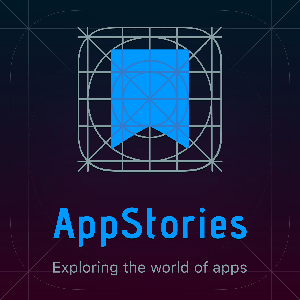
511 Listeners

530 Listeners

360 Listeners

237 Listeners
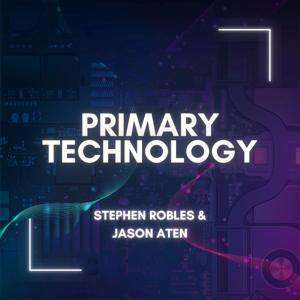
414 Listeners