
Sign up to save your podcasts
Or




This is Season 14, Episode 4 of the ChatGPT Masterclass. In the last episode, we explored how AI-generated pre-meeting briefs can make sure everyone walks into a meeting already prepared. Now, we shift to what happens during the meeting—how to capture the important insights, action items, and decisions using AI-powered transcription.
Most teams still rely on manual note-taking, which is inconsistent, incomplete, and often gets lost. With AI, you can generate structured meeting notes in real time, without interrupting the discussion or missing anything important.
By the end of this episode, you’ll know how to use ChatGPT’s voice mode to transcribe your meetings, extract decisions, capture action items, and summarize follow-ups automatically.
Step 1. Use ChatGPT Voice Mode to Record the Meeting
To start, open the ChatGPT mobile app and activate voice mode by tapping the headphone icon. Select advanced voice mode and place your phone on the table or in front of your computer if it’s a virtual meeting.
Then, say:
ChatGPT. We are about to begin a strategy meeting. Please listen silently and do not speak unless we ask you. Your role is to record the conversation, capture key insights, decisions, and action items. At the end of the meeting, we will ask you to provide a structured summary.
This gives AI a clear task and ensures it captures the full context.
Step 2. Prompt AI to Generate the Transcription and Summary
Once the meeting is over, simply say:
ChatGPT. Please summarize the meeting. Include the main topics discussed, key insights shared, decisions made, and action items with responsible persons and deadlines.
If needed, you can ask for additional formats. For example:
ChatGPT. Can you structure the summary as an email to send to all participants?
Or
ChatGPT. Please break this down into sections: discussion topics, key decisions, action items, and unresolved issues.
This gives you a ready-to-use summary without manual effort.
Step 3. Save and Organize the Meeting Transcript
Once the transcription and summary are ready, copy and paste them into a document, Notion page, or shared Google Drive folder. Use clear filenames like Strategy Meeting August Twenty First. You can also create a shared folder labeled Meeting Archive, organized by project or department.
For example, you might have:
Marketing meetings
Product development strategy
Quarterly leadership syncs
This archive makes it easy to find and revisit discussions without rehashing them in future meetings.
Step 4. Extract and Share Action Items Separately
After the summary, ask:
ChatGPT. Please list all action items with names, deadlines, and dependencies. Format it so I can copy it directly into our task management system.
Then you can manually enter the tasks into Asana, Trello, Notion, or any platform you use.
For a slightly more automated option, you can also use tools like Zapier to move this data between ChatGPT and your task tracker—but even the copy-paste version saves a huge amount of time.
Pro Tips and Common Mistakes
Pro tip. Always clarify at the beginning of the meeting what ChatGPT is expected to do. Otherwise, it may try to respond during the discussion.
Common mistake. Forgetting to review and edit the AI-generated summary. While the transcript is often good, it may mislabel speakers or miss subtle points. Skim and correct key names and phrases before sharing.
Practical Takeaway
Here’s your action plan for today.
One. Use ChatGPT voice mode in your next strategy meeting with a clear instruction to silently transcribe and summarize.
Two. After the meeting, ask for a structured summary and a separate action item list.
Three. Paste both into your shared meeting archive and task management tool.
By doing this, you’ll never lose important insights again, and your meetings will produce structured outcomes every time.
In the next episode, we’ll talk about how to automate follow-ups and action tracking using AI. See you then.
 View all episodes
View all episodes


 By ChatGPT Masterclass
By ChatGPT Masterclass




3.2
55 ratings

This is Season 14, Episode 4 of the ChatGPT Masterclass. In the last episode, we explored how AI-generated pre-meeting briefs can make sure everyone walks into a meeting already prepared. Now, we shift to what happens during the meeting—how to capture the important insights, action items, and decisions using AI-powered transcription.
Most teams still rely on manual note-taking, which is inconsistent, incomplete, and often gets lost. With AI, you can generate structured meeting notes in real time, without interrupting the discussion or missing anything important.
By the end of this episode, you’ll know how to use ChatGPT’s voice mode to transcribe your meetings, extract decisions, capture action items, and summarize follow-ups automatically.
Step 1. Use ChatGPT Voice Mode to Record the Meeting
To start, open the ChatGPT mobile app and activate voice mode by tapping the headphone icon. Select advanced voice mode and place your phone on the table or in front of your computer if it’s a virtual meeting.
Then, say:
ChatGPT. We are about to begin a strategy meeting. Please listen silently and do not speak unless we ask you. Your role is to record the conversation, capture key insights, decisions, and action items. At the end of the meeting, we will ask you to provide a structured summary.
This gives AI a clear task and ensures it captures the full context.
Step 2. Prompt AI to Generate the Transcription and Summary
Once the meeting is over, simply say:
ChatGPT. Please summarize the meeting. Include the main topics discussed, key insights shared, decisions made, and action items with responsible persons and deadlines.
If needed, you can ask for additional formats. For example:
ChatGPT. Can you structure the summary as an email to send to all participants?
Or
ChatGPT. Please break this down into sections: discussion topics, key decisions, action items, and unresolved issues.
This gives you a ready-to-use summary without manual effort.
Step 3. Save and Organize the Meeting Transcript
Once the transcription and summary are ready, copy and paste them into a document, Notion page, or shared Google Drive folder. Use clear filenames like Strategy Meeting August Twenty First. You can also create a shared folder labeled Meeting Archive, organized by project or department.
For example, you might have:
Marketing meetings
Product development strategy
Quarterly leadership syncs
This archive makes it easy to find and revisit discussions without rehashing them in future meetings.
Step 4. Extract and Share Action Items Separately
After the summary, ask:
ChatGPT. Please list all action items with names, deadlines, and dependencies. Format it so I can copy it directly into our task management system.
Then you can manually enter the tasks into Asana, Trello, Notion, or any platform you use.
For a slightly more automated option, you can also use tools like Zapier to move this data between ChatGPT and your task tracker—but even the copy-paste version saves a huge amount of time.
Pro Tips and Common Mistakes
Pro tip. Always clarify at the beginning of the meeting what ChatGPT is expected to do. Otherwise, it may try to respond during the discussion.
Common mistake. Forgetting to review and edit the AI-generated summary. While the transcript is often good, it may mislabel speakers or miss subtle points. Skim and correct key names and phrases before sharing.
Practical Takeaway
Here’s your action plan for today.
One. Use ChatGPT voice mode in your next strategy meeting with a clear instruction to silently transcribe and summarize.
Two. After the meeting, ask for a structured summary and a separate action item list.
Three. Paste both into your shared meeting archive and task management tool.
By doing this, you’ll never lose important insights again, and your meetings will produce structured outcomes every time.
In the next episode, we’ll talk about how to automate follow-ups and action tracking using AI. See you then.

30,695 Listeners

8,770 Listeners

24,649 Listeners

8,979 Listeners
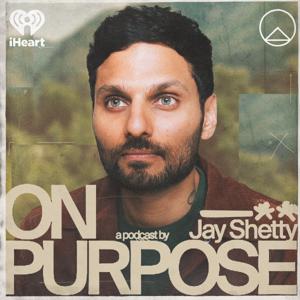
27,661 Listeners

2,641 Listeners

2,185 Listeners

29,300 Listeners

25 Listeners

3,146 Listeners

20,079 Listeners

594 Listeners

109 Listeners

55 Listeners

87 Listeners