
Sign up to save your podcasts
Or




This is Season 14 Episode 6: Using ChatGPT Voice Mode as a Meeting Moderator
Meetings often run longer than planned, get sidetracked, or leave participants unclear on key takeaways. In this episode, we’ll focus on how to use the advanced ChatGPT voice mode as a meeting moderator to keep discussions efficient, ensure action points are captured, and provide real-time summaries.
We’ll go step by step on how to activate ChatGPT voice mode, what prompts to use, and how to structure the AI’s role in your meeting. By the end of this episode, you’ll have a clear, practical method to improve your meetings with AI assistance.
Why Use ChatGPT as a Meeting Moderator?
ChatGPT can help meetings stay focused, structured, and productive by:
AI moderation doesn’t replace human leadership—it simply helps facilitate discussions, ensuring they stay efficient and aligned with the agenda.
Step-by-Step Guide to Using ChatGPT Voice Mode in Meetings
Let’s walk through exactly how to set this up and what prompts to use.
Step 1: Activate ChatGPT Voice Mode
💡 Tip: Place your phone in the center of the table or connect it to a Bluetooth speaker so everyone in the meeting can hear it clearly.
Step 2: Set Up the AI’s Role in the Meeting
Before the meeting starts, you need to give ChatGPT clear instructions so it knows how to behave.
You can say something like this:
"ChatGPT, we are about to start a meeting. We want you to listen, but please do not say anything until we ask you. We will give you specific commands such as: 'ChatGPT, summarize the discussion so far' or 'ChatGPT, what were the key decisions and deadlines?'"
💡 Alternative Setup:
"ChatGPT, we have five agenda points. Each should take five minutes. Please track the time and notify us if we exceed the limit. If we go off-topic, remind us gently that we are discussing something outside the agenda."
Step 3: Interacting with ChatGPT During the Meeting
Once the meeting starts, you can use voice prompts to ask ChatGPT for assistance.
Here are some practical prompts:
These prompts ensure that ChatGPT stays in the background and only speaks when needed, making the meeting flow naturally.
Step 4: Closing the Meeting and Getting the Final Summary
Before wrapping up, you can ask ChatGPT for a final recap.
Say something like:
👉 "ChatGPT, please summarize today's meeting, including key takeaways, action items, and deadlines."
💡 Bonus Tip: If you want a written record, you can transcribe ChatGPT’s response using a note-taking app or manually write down the summary.
Your Action Plan for Today
By using ChatGPT as a meeting moderator, you can make discussions more structured, avoid wasted time, and ensure clear takeaways without extra effort.
In the next episode, we’ll explore how to track meeting effectiveness and decision-making patterns using AI. Stay tuned.
 View all episodes
View all episodes


 By ChatGPT Masterclass
By ChatGPT Masterclass




3.2
55 ratings

This is Season 14 Episode 6: Using ChatGPT Voice Mode as a Meeting Moderator
Meetings often run longer than planned, get sidetracked, or leave participants unclear on key takeaways. In this episode, we’ll focus on how to use the advanced ChatGPT voice mode as a meeting moderator to keep discussions efficient, ensure action points are captured, and provide real-time summaries.
We’ll go step by step on how to activate ChatGPT voice mode, what prompts to use, and how to structure the AI’s role in your meeting. By the end of this episode, you’ll have a clear, practical method to improve your meetings with AI assistance.
Why Use ChatGPT as a Meeting Moderator?
ChatGPT can help meetings stay focused, structured, and productive by:
AI moderation doesn’t replace human leadership—it simply helps facilitate discussions, ensuring they stay efficient and aligned with the agenda.
Step-by-Step Guide to Using ChatGPT Voice Mode in Meetings
Let’s walk through exactly how to set this up and what prompts to use.
Step 1: Activate ChatGPT Voice Mode
💡 Tip: Place your phone in the center of the table or connect it to a Bluetooth speaker so everyone in the meeting can hear it clearly.
Step 2: Set Up the AI’s Role in the Meeting
Before the meeting starts, you need to give ChatGPT clear instructions so it knows how to behave.
You can say something like this:
"ChatGPT, we are about to start a meeting. We want you to listen, but please do not say anything until we ask you. We will give you specific commands such as: 'ChatGPT, summarize the discussion so far' or 'ChatGPT, what were the key decisions and deadlines?'"
💡 Alternative Setup:
"ChatGPT, we have five agenda points. Each should take five minutes. Please track the time and notify us if we exceed the limit. If we go off-topic, remind us gently that we are discussing something outside the agenda."
Step 3: Interacting with ChatGPT During the Meeting
Once the meeting starts, you can use voice prompts to ask ChatGPT for assistance.
Here are some practical prompts:
These prompts ensure that ChatGPT stays in the background and only speaks when needed, making the meeting flow naturally.
Step 4: Closing the Meeting and Getting the Final Summary
Before wrapping up, you can ask ChatGPT for a final recap.
Say something like:
👉 "ChatGPT, please summarize today's meeting, including key takeaways, action items, and deadlines."
💡 Bonus Tip: If you want a written record, you can transcribe ChatGPT’s response using a note-taking app or manually write down the summary.
Your Action Plan for Today
By using ChatGPT as a meeting moderator, you can make discussions more structured, avoid wasted time, and ensure clear takeaways without extra effort.
In the next episode, we’ll explore how to track meeting effectiveness and decision-making patterns using AI. Stay tuned.

30,695 Listeners

8,770 Listeners

24,649 Listeners

8,979 Listeners
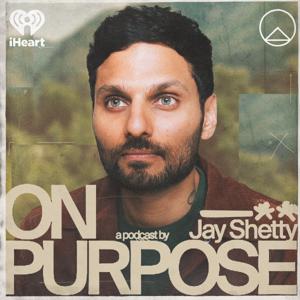
27,661 Listeners

2,641 Listeners

2,185 Listeners

29,300 Listeners

25 Listeners

3,146 Listeners

20,079 Listeners

594 Listeners

109 Listeners

55 Listeners

87 Listeners