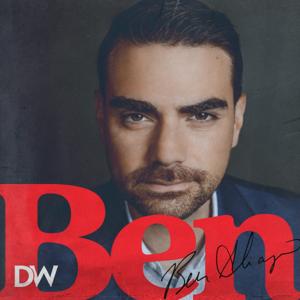Tech News and Commentary
Dave and the team discuss T-Mobile is lookings for backup in its merger with Sprint, an Opportunity update, a Fortnite download update, Microsoft taking down sites, Alexa for kids, and more.
Jon in Rocklin, California listens to the podcast and asked: "We bought my youngest son an ASUS computer - it's an E402MA with a 2.1 GHz Celeron processor and a hard drive that's barely big enough to house Windows 10. We're trying to do security updates on it, but it needs 6GB free, but the best I can get is just under 2 GB. He doesn't store any files on this computer. No pictures, no audio, no video, nothing. I've cleaned up all the temp files and that's the best I can get. How do we update this thing? Is there some way to do it remotely or do it through a thumb drive some how? I'm trying to figure this out and it's driving me a little batty."
Jon, unfortunately like you found out both Windows and its updates are huge these days.
Luckily, you can use an external drive just like you were hoping to do, but unfortunately it won’t be as easy as just plugging it in.
You will first have to go to microsoft.com and download what the company calls the Media Creation Tool and select the option to create installation media for another PC.
That will allow you download a Windows installer and when you run it, it will allow to to keep your old files and folders.
It’s not as simple as installing an update the regular way, though, and it’s a little more unnerving, since you have to trust an installer that gives you the option to keep your files, implying that it can delete them.
Longer term, you may be better off considering a hard drive upgrade. There are laptops in the family of the one you bought for your son that have drives as large as 1TB, and hard drives between that and what you have now can be fairly affordable.
Microsoft probably shouldn’t allow it’s OEM partners to sell devices that cannot be updated, since that’s a part of regular PC use these days, but since they do, it may worth thinking about fixing their shortcoming with a larger drive.
Ray in Niagara Falls, New York listens online and asked: "I have the iPhone X and the speaker on the right side is where the sound comes out but nothing comes out the left. I was wondering if it was supposed to come out of both or just one? I have a second tech question, I don't have a sense of smell. I can't detect certain odors. You could put a glass of vinegar and a glass of water in front of me and I couldn't tell the difference unless I tasted them. I was wondering if there was any type of electronic instrument that would pickup smells or scents and tell you what it is. I don't know if something like that is available or not."
Ray, modern iPhones are all stereo phones, but what you’re pressing your ear up against is a decorative grille for symmetry.
Phones are very complex these days. As far back as the iPhone 6, iPhones have had at least 4 microphones. 2 around the charging port, one in the ear piece, and one next to the rear camera.
Speakers are simpler, but they’re still not necessarily where you think. As you’ve seen, one of the two speaker looking openings at the bottom is a speaker. The other on is not. The other speaker is the earpiece at the top of the phone. Having two right next to each other would make it technically stereo, but you wouldn’t get much out of it. Speakers benefit from being a little bit separated. And because of this, the stereo effect works best when the phone is in landscape mode.
As for a device that can replace your sense of smell, not really. There are specialized devices to detect certain smells (like gas),...





 View all episodes
View all episodes


 By Into Tomorrow
By Into Tomorrow