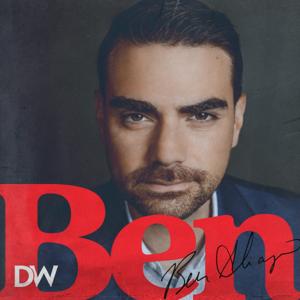Tech News and Commentary
Dave and the team discuss new YouTube Kids settings for older kids, and more.
Our guest this hour:
Peter Weedfald, Senior VP of Sales & Marketing of Sharp Electronics
Dan in Kennett Square, Pennsylvania listens on WDEL and asked: "I'm trying to find the best laptop or Chromebook for my father. He's 82 years old and unfortunately needs to use a computer even to book his Covid vaccine. And he's finding that many businesses are not responding to telephone calls. I would like to find him a relatively easy-to-use device - tablet, Chromebook or laptop - and easy for him to maintain. Any suggestions would be appreciated."
https://media.blubrry.com/into_tomorrow/content.blubrry.com/into_tomorrow/02-26-2021-H2S1.mp3
Dan, your dads easiest options in terms of maintenance and security will be a tablet or a Chromebook.
The Chromebook in particular seems very well suited to what you need: there are inexpensive models, they require no maintenance (they update themselves in the background, hell never notice), and theyre made specifically to be simple and fulfill only web tasks like booking his shot.
There are better models, but if you think this computers only use will be to handle tasks that just cannot be accomplished without a computer, you might as well go with a cheaper model.
For $200 you can buy a 11 inch HP N3350 with 4GB of RAM and a 32GB drive. For about the same price you can get a larger 14 HP N4000 model.
An ASUS 11.6 inch model will cost you about the same price too, with the same 4GB of RAM and 16GB of storage (that may not sound like much but everything about that computer will live in the cloud).
If you want to look at tablets, you can probably steer clear from the higher end models like iPads and Galaxy Tabs and go for something cheap like Amazons Fire Tablets. An 8 inch Fire HD will cost you $100, for example.
We should warn you that a Chromebook is much more likely to be compatible with any website than a tablet is. A tablet will work with the overwhelming majority of websites, but a hastily put together vaccine site may very well be the exception.
Jason in Decatur, Illinois listening on WSOY and asked: "Im having an issue getting my Spotify to play on my 2011 Chevy pickup truck."
https://media.blubrry.com/into_tomorrow/content.blubrry.com/into_tomorrow/02-26-2021-H2S4.mp3
Jason, we wont be able to help you much without knowing what youre seeing, but there are some issues weve heard of in the past.
2011 was the year in which Chevy integrated Spotify into their factory stereos. For a while people reported issues getting Spotify to play from the phone via Bluetooth, but USB cables worked as expected.
If youre using the Spotify app on the radio rather than the phone, some older Chevy apps required a monthly in-car WiFi subscription to work.
If either one of those sounds like your problem, using the USB cable could help you.
Deleting the phone from the radio and repairing it may be enough too, if youre trying to play Spotify via Bluetooth.





 View all episodes
View all episodes


 By Into Tomorrow
By Into Tomorrow