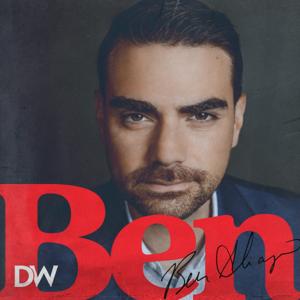Tech News and Commentary
Dave and the team discuss Virgin Galactic's first flight, processor smuggling, and more.
Our guest this hour:
Jim Louderback, Author of “Inside the Creator Economy” Newsletter & GM of VidCon
Chris in Tyler, Texas listens on KTBB and asked: "I've never bought a computer before and I'm looking to buy a laptop because I'm starting my own business. Can you guys help me out with a beginner style laptop? And can you recommend any apps that are free that I could put on that laptop to help my business?"
https://media.blubrry.com/into_tomorrow/content.blubrry.com/into_tomorrow/07-16-2021-H1S1.mp3
Chris, thats hard to say without knowing what youre going to do and how you want to do it.
Obviously, if your business was something like creating 3D animations, or heavy graphic design youd already have an idea of the heavier hardware that would be required, so we are going to assume you want to do something more akin to admin work.
If thats the case, just about any laptop will do, but wed advise you to go for a mid-level laptop rather than the cheapest you can find. Quality varies greatly by price and a very cheap laptop can turn into a hassle a few months or a year in.
For example, Lenovo has ranked high in reliability ratings in recent years, so you can look at something like a $600 Lenovo IdeaPad 3, which will have more power than you need for office tasks but wont be the highest end, most powerful model meant for other tasks.
You can also look at something like a Dell Inspiron 3000 or an ASUS Vivobook, both will cost you roughly around the same as the Lenovo.
As for software, most of what you need is probably going to be online. For example, Google Docs has both free personal and paid business tiers and will include a full office suite that you can also set up to access offline. Microsoft does the same thing.
If you want something free that is entirely offline you can look at LibreOffice for example, a free, open-source office suite. If you do, keep in mind that its clunkier than the better known paid office suites, but its certainly usable.
Larry in Metamora, Michigan listens to the podcasts and asked: "I have a Google phone and I must have changed one of the settings inadvertently. I get text messages with a link. They used to open a web page using my default browser. Now it opens an app. LIke I had an app for some of the cable channels like TLC and the History Channel. And it just keeps opening the app instead of opening to the browser. I've been trying to find how to fix this."
https://media.blubrry.com/into_tomorrow/content.blubrry.com/into_tomorrow/07-16-2021-H1S5.mp3
Larry, your mileage may vary and reports are mixed, but there is a setting within Android that should be able to help you.
Open your Settings app, then go to Apps & Notifications, and then Default Apps.
At the bottom of the screen you should see an option named Opening links.
Once there you should be able to select the TLC or History Channel apps and set them to not be allowed to open links.





 View all episodes
View all episodes


 By Into Tomorrow
By Into Tomorrow