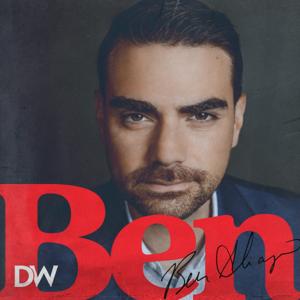Tech News and Commentary
Dave and the team discuss a new name for the WB and Discovery merger, Instagram releasing the ability to hide likes, and more.
Our guest this hour:
Dr. Pam Hurst-Della Pietra, Founder and President- Children and Screens: Institute of Digital Media and Child Development
Tiffany in Chandler, Texas listens on KTBB and asked: "Why is it that the camera on my Galaxy S7 isn't taking the best pictures? I can't figure out how to get it to take better pictures like it used to."
https://media.blubrry.com/into_tomorrow/content.blubrry.com/into_tomorrow/06-04-2021-H3S1.mp3
Tiffany, we cant really say without knowing whats wrong with the pictures youve been taking recently.
It could be anything from the physical lens itself to a software update or a change in the specific app youre using.
Without knowing whats wrong, wed suggest trying other camera apps. There are plenty out there and many offer much more in-depth settings and more filters than others.
Its possible that an update has changed either the settings available to you, or even just the default settings and youre seeing a change in quality.
For example, Samsung is very aggressive about HDR. Some people like it, other people think it makes the colors and backgrounds look unnatural. If that setting was suddenly turned off youd definitely notice a difference.
In fact, if you dont want to try other camera apps, at least check that setting in your stock camera app. If HDR was turned off intentionally or unintentionally your colors will look more normal and less vivid.
Kathleen in Anchorage, Alaska listens on AM700 KBYR and asked: "I inadvertently "swiped" when I meant to close a text to my friend. Since then, her name now shows up at the top of the text screen instead of mine. How did I do that and how do I fix it?"
https://media.blubrry.com/into_tomorrow/content.blubrry.com/into_tomorrow/06-04-2021-H3S4.mp3
Kathleen, it sounds like you must be using an iPhone.
iOS Messages app allows you to pin conversations to the top of the screen, and like you discovered you can do that by swiping from left to right.
To unpin a conversation just hold your finger over your friends image and a preview of the text thread will open with a few options below it.
One of those options will be Unpin. Just tap on that her name will go back to the list below.
When you participate on the show – anytime 24/7 – and we HEAR you with any consumer tech question, comment, help for another listener, tech rage or just share your favorite App these days … you could win prizes.
The 2021 COOL “Into Tomorrow” HOT Summer Giveaway:
The 2021 COOL “Into Tomorrow” HOT Summer Giveaway: Call anytime, 24/7 – 800-899-INTO (4686),





 View all episodes
View all episodes


 By Into Tomorrow
By Into Tomorrow