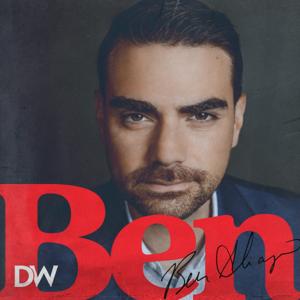Tech News and Commentary
Dave and the team discuss a COVID boost to retail sales, Netflix's spike in subscribers, stimulus check scammers, IFA plans, Facebook messenger's new participant limit, and more.
Our guest this hour:
William Crumpler, Research Assistant, Policy Program at Center for Strategic and International Studies
John in Lansing, Michigan listens on AM800 CKLW and asked: "I have a Chromebook and a Lenovo laptop with Windows 10. I've heard that if you wanna do banking from home, you should get a Chromebook and use it for nothing else. Now, I've seen a product for about $30, called Xtra-PC and it uses Linux and it plugs into the port of your laptop. I'm wondering if I did that, and used it only for my bank, would I be safe from malware or anything else that could be on the device I'm plugging the Xtra-PC on?"
http://www.intotomorrow.com/media/podcasts/2020/05-01-2020/05-01-2020-H1S1.mp3
John, Xtra-PC seems to just be a Linux live USB.
That means it’s just a bootable version of Linux that you can run by plugging it into a USB port and having it boot and read from its own storage.
In terms of it being safe from malware, it probably would be relatively safe due to the very, very small user base making it unappealing to most of the people who would target a system. Having said that, 99% of attacks these days don’t target computers, they target you.
The weak point that most attackers try to exploit is your potential gullibility if they manage to send you to a page that looks like a login or password reset or recovery page and make you type in your current credentials. That can happen under any system. Browser vulnerabilities can make it onto Linux too, and unlike Chromebooks Linux machines won’t necessarily be set up to update in the background automatically.
What we can say about Xtra-PC is that its makers market it with some pretty inflated claims mostly centered around how it will speed up your PC significantly. All of it reads as material that is itself meant to target less technical people, and a lot of is probably very untrue.
If you’re interested in trying a live USB Linux distribution, you can find plenty of free ones online that you can install into any USB flash drive you may already have.
In terms of banking itself, if you want a safe option that you already own, you may be better served by a phone.





 View all episodes
View all episodes


 By Into Tomorrow
By Into Tomorrow