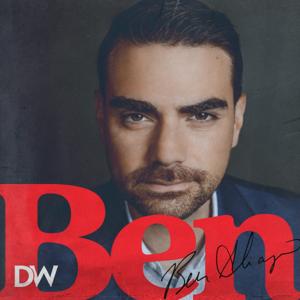Tech News and Commentary
Dave and the team discuss advancing AR, AI, and hologram tools, Lyft offering their drivers towards deliveries, the Facebook $5B fine, Apple Maps showing COVID 19 testing locations, planes as hyperbaric chambers, AI systems and patents, and more.
Our guest this hour:
Stefan Lederer, CEO of Bitmovin
Lex in Benton, Louisiana listens on 710 KEEL - calling in via the App and asked: "I have a question about the Alexa communicating with the Fire Stick, and having speakers connected to the Alexa so that I can hear my television through the speakers, to effectively make a sound bar with the equipment I have on hand without having to buy anything. Is that possible?"
http://www.intotomorrow.com/media/podcasts/2020/05-01-2020/05-01-2020-H3S1.mp3
Lex, you can do part of what you want to do, but not exactly what you’re asking us about.
You can control Amazon’s Fire TV with Amazon Alexa, at least to a good extent. And you may be able to reuse the speakers you have, but you can’t route your TV’s audio to the Alexa.
You may be able to connect your existing speakers directly to your TV, though, and use the Alexa to control the TV. The speakers will still do their jobs even if they don’t know about your Alexa existing.
Keep in mind that you will probably need some extra equipment for your speakers to work anywhere near the way a soundbar would, so your sound will improve if nothing else just by virtue of it being louder, but don’t expect it to sound like surround sound or anything like that.
You will however be able to use your existing gear and get something like what you’re after, so that’s good news. You will just have to be a little flexible when it comes to your expectations about the end product.
If you have the latest Amazon Echo and Fire Stick, you should be able to connect them on the same amazon account and network. Once they are linked, open up the Alexa app on your smartphone, select the word “Devices” at the top right and then tap the plus Symbol at the bottom right and click Set Up Audio System. The words “Home Cinema” should appear. Tap that as well. Then name your new setup, and which devices you want to use, then you should be able to enjoy your tv and movies with Alexa voice control without the need for a brand new soundbar.





 View all episodes
View all episodes


 By Into Tomorrow
By Into Tomorrow