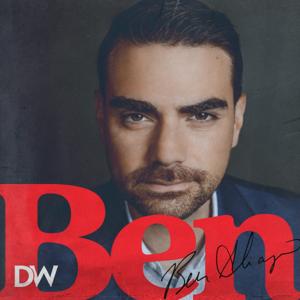Tech News and Commentary
Dave and the team discuss a judge saying Qualcomm is a monopoly, T-Mobile and Sprint’s merger and the DoJ, huawei’s plans after losing Google’s support, 5g interference and weather forecast accuracy, Minecraft’s sales, Apple TV, Airplay 2 and Samsung, Japan running out of phone numbers, and more.
Jesse in North Carolina listens on Newsradio 680 WPTF and asked: "I live in a state that just passed a law - like many other states - that you can't hold your cell phone while you're driving down the road. I've got an older model pickup truck. Wondering what's the best way to go. Should I get a speaker system hooked up in my truck or should I go with the old Bluetooth in my ear. I gotta be hands-fee to obey the law."
http://www.intotomorrow.com/media/podcasts/2019/05-24-2019/05-24-2019-H1S1.mp3
Jesse, the Bluetooth is definitely the cheapest and easiest option. Having said that, if you’re willing to get a new radio with bluetooth built in, that will probably save you a lot of fumbling around for your bluetooth earpiece.
There’s also a third option you can consider, if your radio hapens to have an AUX input, you may be able to use a microphone you can place somewhere not too far from your face and use the audio AUX jack to feed the phone’s audio to your speakers.
Those Bluetooth mic kits are very inexpensive, often around $20 or less, and require virtually no installation, just give it 12v power and plug it into the radio.
In that case the hardest part of picking up the phone may be to remember to press AUX on the radio, but there’s no fumbling around for a small Bluetooth device that you may not want to constantly keep on your ear.
Greg in Manchester, Tennessee listens on WTN 99.7 and asked: "I woke up at 3:30 in the morning and my son was still on his computer playing games. So I'd like to figure out a timer that will turn off his computer at a set time so he doesn't stay on all night and the morning on Saturdays. Preferably free, but if I have to pay, that's okay We use Windows 10 on a desktop."
http://www.intotomorrow.com/media/podcasts/2019/05-24-2019/05-24-2019-H1S3.mp3
Greg, you don’t need to spend any extra money to achieve this. Modern operating systems, including Windows 10 have this feature built in.
In fact, Microsoft even allows you to set a schedule for an Xbox too.
The process of liming your child’s access is to first create a user for your child and then through parental controls set the limits that you’d like your child to have, for example, the amount of screen time that you deem appropriate.
You can get started at account.microsoft.com/family and follow the steps outlined there.
Like we said, this is part of Windows and there’s no extra cost to you.
Steve in Lake Villa, Illinois listens to the podcast and asked: "I was calling about the “bone-inducting” headphones. I've seen them. They seem very pricey. I'm just not sure how well they work. I travel a lot. But I like to know where I'm at in airports, that kind of thing, hear announcements, etc. Do you recommend them?"
http://www.intotomorrow.com/media/podcasts/2019/05-24-2019/05-24-2019-H1S4.mp3





 View all episodes
View all episodes


 By Into Tomorrow
By Into Tomorrow