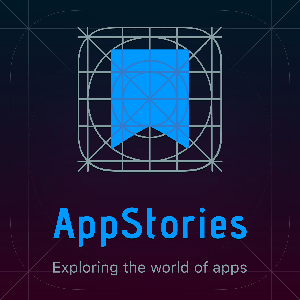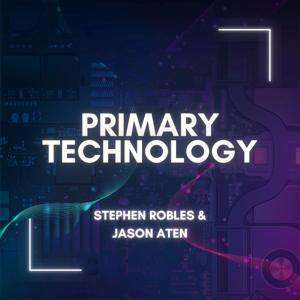Dave's back from Mexico where the power is definitely the same. Yep, certianly. Or is it? He and John talk that through. Mostly, though, the show focuses on you: your questions, your tips, your thoughts, and your answers! Learn how to "right-size" Finder columns, use the keyboard to navigate System Preferences, re-enable your Mac's startup chime, manage Photos backups, boot a new Mac from an old one, and more! Press play to learn at least five new things!Note: Shownotes are complete!.
Chapters/Timestamps/Stuff mentioned:
00:00:00 Mac Geek Gab 804 for Monday, March 2, 202000:01:37 Ben-QT-Right-click on Column Separator Right Size Finder Columns00:03:30 Andrew-QT-Use Tab, Arrows, and Space Bar to navigate System Preferences00:06:15 QT-Settings > Phone > Silence Unknown Callers00:07:31 Joe-QTR-Toggle Hidden files in the Finder with Cmd-Shift-.Mac Keyboard ShortcutsMouseless00:10:19 Brother J-Return of the Startup Chime!sudo nvram StartupMute=%00TinkerTool System 600:13:52 2011 MacBook Air wouldn’t power on in Mexico!00:19:01 SPONSOR: Mack Weldon. Better than whatever you’re wearing right now, Mack Weldon is a premium men’s essentials brand that believes in smart design and premium fabrics. Use MGG at checkout for 20% off your first order.00:21:04 SPONSOR: TextExpander: TextExpander helps you communicate smarter. Create snippets for things you type – or copy and paste – all the time. Get 20% off your first year’s subscription at TextExpander.com/podcast.00:22:59 John’s New i7-based 2018 Mac miniApple Thunderbolt 2 to ThunderBolt 3 AdapterORICO 2.5 inch Type-C Hard Drive Enclosure (not bad for the price, will negotiate 10 Gbps with right cable)Scosche StrikeLine USB-C (cable offers both high power and high speed)USB 3.1 (10Gbps) Adapter Cable for 2.5” SATA Drives – USB-C (Like a SATA drive enclosure that’s not an enclosure)Anker 5Gbps USB-C to USB-A SuperSpeed Cable (US$10.99)00:33:59 Anker PowerExpand Direct 7-in-2 USB-C Hub – Thunderbolt-passing USB-C hub00:35:48 Battery-powered MacBook (Air?) Only lets first device be Thunderbolt00:43:26 SPONSOR: ExpressVPN – To watch shows only available in other countries and find out how you can get 3 months free, go to ExpressVPN.com/MGG00:45:27 Jim-Using different iCloud accounts for Family Purchases00:49:45 David-Photo BackupSet up and use iCloud Photos00:56:11 John-iCloud won’t syncCirrus & Bailiff from Eclectic Light01:01:48 This Week’s MGG Premium Contributors:Juergen from Weil der Stadt, Matthias from Rheineck, Russell from Jeffersonton, William J., Wesson G., Mark from Centennial, Allen from Montgomery, Stuart M., Michael from Spencer, John from Henrico, Michael from Britsol, Kirschen S., Fernando from Cincinnati, Martijn B., Peter from Peterborough, Jonathan C., Matthew from Forked River, David from Mt. Prospect, Stephen from Plainfield, Carsten from Madison.01:03:24 Chris-Siri Shortcuts vs. AppleScript and AutomatorSwift PlaygroundsPositive Train Control01:08:42 Carsten-Best way to run Catalina on Unsupported Mac?01:11:58 Tim-Activate Smart Switch upon Application LaunchKeyboard MaestrowebCoRE for SmartThings01:15:45 John-Boot 2019 iMac with 2017 Clone?QWERTZ versus QWERTY layoutMacTracker01:19:57 Nick-800-Connecting to a user account on external, encrypted driveAbout Startup Security Utility01:23:33 Rob-801-Split iOS Volume even further01:24:49 MGG 804 OuttroThe M3 MathWorks Math Modeling ChallengeThe Mac Geek Gab iPhone appActive MGG Sponsors and Coupon Codes ListYou’re downloading today’s show from CacheFly’s networkBackBeat Media Podcast Network




 View all episodes
View all episodes


 By Dave Hamilton, Pilot Pete & Adam Christianson
By Dave Hamilton, Pilot Pete & Adam Christianson