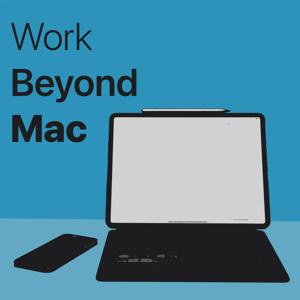On this episode of Work Beyond Mac, host Jason Cipriani talks to college professor Jeff Pooley who teaches his class entirely from his iPad, with one exception. Pooley dives deep into his workflows that range from dealing with thousands of PDFs, his reliance on Shortcuts to make life easier to giving each lecture from his iPad, multi-tasking between apps and using Apple Pencil as a modern day chalkboard.
Current apps and gear Jeff is using:
- iPad Pro 2018
- Magic Keyboard with Trackpad
- Apple Pencil (2nd Gen.)
- Tablet hand strap
- Camera mount
- Good Notes
- PDF Viewer
- DEVONThink Go
- iA Writer
- Otter.ai
- Dictation
- Craft
- Working Copy
- Toolbox Pro
- Data Jar
- Toggl
- Timery
Here's a link to the Airtable Record picker Shortcut Pooley mentions in the show. (Credit to @jaapstronks)
You can find Jeff on Twitter @JeffersonPooley, or visit his website jeffpooley.com.
Check out the Kensington Studio Dock for the iPad Pro and iPad Air at Kensington.com.
Follow Work Beyond Mac on Twitter, or reach out to Jason Cipriani on Twitter with feedback, questions or if you know of someone who works on their iPad and would make for a fantastic guest.
Learn more about Work Beyond Mac and the host Jason Cipriani.
Kensington
Kensington makes a wide range of iPad accessories that enhance the iPad experience.
Support the show (https://www.buymeacoffee.com/WorkBeyondMac)