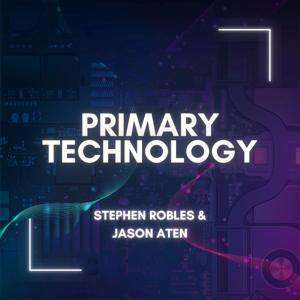On this week's special episode of The MacRumors Show from Apple Park, we recap Apple's major announcements from WWDC 2025.
Apple introduced a uniform naming scheme across its platforms—iOS, iPadOS, watchOS, tvOS, visionOS, and macOS are now versioned by the calendar year. This includes macOS 26, titled "Tahoe." The update marks the final macOS release to support Intel-based Macs.
Liquid Glass is a new translucent design language inspired by visionOS. It dynamically refracts and reflects its surroundings across icons, menus, widgets, and controls, introducing a clear, immersive home screen experience. This is Apple's most sweeping visual refresh since iOS 7.
Nearly all of the new features in iOS 26 carry over to Apple's other platforms. Messages gains chat backgrounds, polls, and typing indicators in group threads. A new Games app aggregates event feeds, community tabs, and "Play Together" social features. The Photos app returns to a Library/Collections tabbed interface and introduces spatialized photo effects. Battery settings now include recharge‑time estimates and adaptive power mode. The Phone app is redesigned (and extended to iPad and Mac) with unified design, call screening, and Hold Assist. Apple Music offers animated album art full-screen, Music pins, AutoMix DJ transitions, and lyric translation. Finally, Maps introduces a "Visited Places" feature leveraging on‑device intelligence.
watchOS 26 debuts a refreshed Workout app layout and introduces Workout Buddy, an AI fitness coach that uses voice guidance to mark milestones, deliver stats, and celebrate records. The Apple Watch can now suggest workout music, and the Smart Stack UI adapts more intelligently. A wrist‑flick gesture dismisses notifications, and notification volume auto‑adjusts. Plus, the Notes app makes its debut on watchOS.
In visionOS 26, users can place widgets in physical space, and the system retains their position. A "Look to scroll" gesture enables more intuitive navigation, and users can now unlock iPhones via Vision Pro. The update introduces new customizable Personas and enhanced guest‑mode collaboration. New accessories such as the Logitech Muse (a 6‑DoF pen) and PlayStation VR2 Sense controllers are now supported.
iPadOS 26 embraces macOS‑style windowing—full‑screen with resizable grab handles, traffic‑light controls, flick‑to‑tile window placement, and Exposé. A persistent menu bar and revamped pointer introduce desktop-like navigation. The Files app features customizable columns, default‑app settings per file type, folder personalization, and drag‑to‑Dock support. Apple adds a standalone Preview app and the Journal app (also now on macOS). Developers gain local audio‑input APIs, video‑call recording tools, and background‑task support.
macOS 26 Tahoe adopts Liquid Glass throughout, introduces color‑and‑emoji folder customization, and brings support for Shortcut automations. Spotlight becomes a full‑featured launcher—complete with intelligent suggestions, inline app actions, Quick‑Key shortcuts, clipboard history, and developer App Intents integration. A new Applications experience replaces Launchpad.
Apple Intelligence expands with developer access to its foundation model via a new API, supporting private, offline AI integration. Visual Intelligence extends across screens, allowing direct in‑screenshot actions, while Image Playground gains support for ChatGPT image‑creation. Live Translation is built in for Messages, calls, and FaceTime captions, and these tools are now accessible through developer APIs.
YouTuber Kevin Nether, also known as "Kevin the Tech Ninja," joins us on this week's episode. See more of his work over on his YouTube channel.
This episode is sponsored by Cash App. Download Cash App Today: https://capl.onelink.me/vFut/h7xvs873 #CashAppPod





 View all episodes
View all episodes


 By The MacRumors Show
By The MacRumors Show