
Sign up to save your podcasts
Or




GotTechED the Podcast
Episode #62 Chrome Extensions for Teachers
If you are a new listener to GotTechED the Podcast, we would love to hear from you. Please visit our Contact Page and let us know how we can help you today!
Welcome back GotTechED the Podcast this is episode 62 called 19 Google Chrome Extensions for Teachers. In this episode we’ll be continuing our GSuite series and talking about all the Google Chrome you need to be using today. These extensions have been broken into several categories including: productivity, video and screencasting, Picture and Annotation, audio and music , feedback, organization, the teacher’s wallet, and the GotTechED highly recommended. This episode is packed with tips and ideas and is one you don’t want to miss! Check it out.
Segment 1: Share, Review, Spread the WordDo us 3 favors:
Productivity
Video and screencasting
Picture and Annotation
Audio and Music
Feedback
Organization
Teacher’s Wallet
Guise’s Highly Recommended
Nick’s Highly Recommended
Twitter:
YouTube:
Website:
Our favorite part of recording a live podcast each week is participating in the great conversations that happen on our Facebook Group Page.
This weeks question is:
Question: What are your favorite go-to Chrome Extensions?
Need a Presenter?As experienced presenters and content creators, you can contact Nick and Guise to speak at your school, event, or conference. They can customize a workshop that meets your organization’s unique time and content needs. While no topic is out of bounds, GotTechED is best known for sessions on:
 View all episodes
View all episodes


 By Eric Guise/Nick Johnson
By Eric Guise/Nick Johnson




4.9
3434 ratings

GotTechED the Podcast
Episode #62 Chrome Extensions for Teachers
If you are a new listener to GotTechED the Podcast, we would love to hear from you. Please visit our Contact Page and let us know how we can help you today!
Welcome back GotTechED the Podcast this is episode 62 called 19 Google Chrome Extensions for Teachers. In this episode we’ll be continuing our GSuite series and talking about all the Google Chrome you need to be using today. These extensions have been broken into several categories including: productivity, video and screencasting, Picture and Annotation, audio and music , feedback, organization, the teacher’s wallet, and the GotTechED highly recommended. This episode is packed with tips and ideas and is one you don’t want to miss! Check it out.
Segment 1: Share, Review, Spread the WordDo us 3 favors:
Productivity
Video and screencasting
Picture and Annotation
Audio and Music
Feedback
Organization
Teacher’s Wallet
Guise’s Highly Recommended
Nick’s Highly Recommended
Twitter:
YouTube:
Website:
Our favorite part of recording a live podcast each week is participating in the great conversations that happen on our Facebook Group Page.
This weeks question is:
Question: What are your favorite go-to Chrome Extensions?
Need a Presenter?As experienced presenters and content creators, you can contact Nick and Guise to speak at your school, event, or conference. They can customize a workshop that meets your organization’s unique time and content needs. While no topic is out of bounds, GotTechED is best known for sessions on:

2,408 Listeners

112,049 Listeners
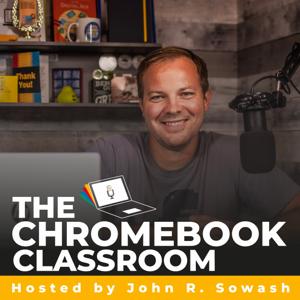
30 Listeners

56,516 Listeners
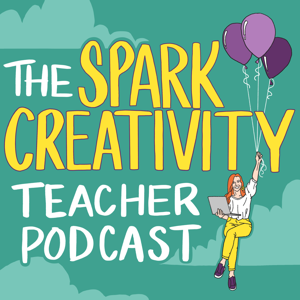
234 Listeners

33,461 Listeners

6 Listeners

130 Listeners

209 Listeners
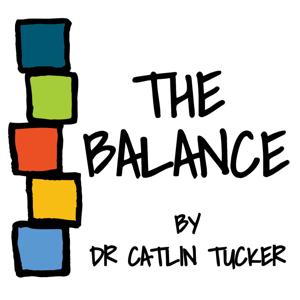
65 Listeners
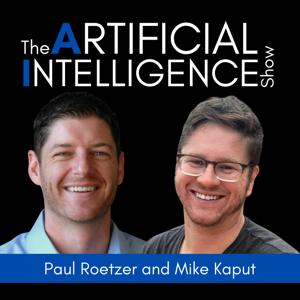
196 Listeners

23 Listeners

5 Listeners

152 Listeners

22 Listeners