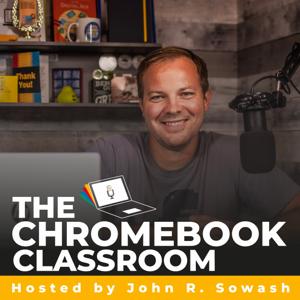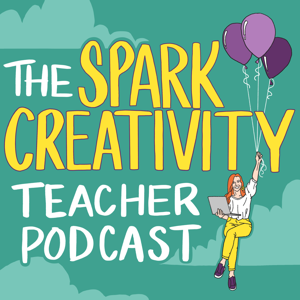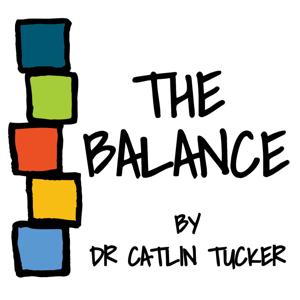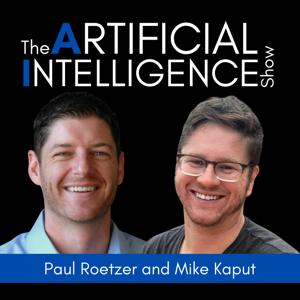In this episode Nick and I talk about 50 Chrome Extensions for the Student-Centered Classroom that spans over six categories including Creativity, Curation, Feedback, Personalization, Presentation, and Productivity.
1
Canva
Use graphic templates to create a professional product in a short amount of time
Creativity
2
Colorzilla
Advanced Eyedropper, Color Picker, Gradient Generator and other colorful goodies
Creativity
3
Pablo
Add text to pictures or find a picture to match your favorite quote in a matter of seconds
Creativity
4
What Font
What Font allows you to know the font name, its family, color, style, size, position.
Creativity
5
Category Tabs for Google Keep
Category Tabs for Google Keep, you can now sort your new and existing notes by category. Each category represents one color.
Curation
6
Evernote Webclipper
With Evernote Web Clipper, CLIP any webpage, HIGHLIGHT what matters most, ANNOTATE, take SCREENSHOTS, and have access to that information whenever and wherever you need it.
Curation
7
Feedly
Access and add to your favorite blogs making finding what you want easy and organized!
Curation
8
Google Arts and Culture
Breathe a little culture into your day! Discover a beautiful artwork from Google Arts & Culture each time you open a new tab in Chrome.
Curation
9
Google Keep
Save URLs, text, and images to Google Keep, take notes on saved content, and add labels to your notes.
Curation
10
Save to Google Drive
The Save to Google Drive Chrome extension helps you save web content or browser screenshots to your Google Drive.
Curation
11
Save to Pocket
Save articles, videos and more to Pocket, organize with labels, and read later.
Curation
12
Share to Classroom
Google Classroom Teachers: Save time and create a more interactive class with the Share to Classroom extension. The extension allows you to push webpages to any of your Classroom classes, so they open instantly on your students’ computers.
Curation
13
Wakelet
Save any page anywhere
Curation
14
CheckMark
Insert canned comments into a Google Doc for feedback on student writing.
Feedback
15
EdPuzzle
“EDpuzzle empowers teachers to make any video your lesson. Crop a video, explain it with your own voice and embed quizzes at any time”.
Feedback
16
ScreenShade
ScreenShade by EdTechTeam lets you quickly and easily cover your screen, or a portion of it. You can use ScreenShade to hide the answers to questions, block out something you don’t want an audience to see, or let students uncover if they know the answer.
Feedback
17
Talk and Comment
Leave voice comments in the comments section on Docs and Slides with the click of a button
Feedback
18
WriQ
Save time and effort when scoring your students’ writing. Use WriQ…the universal writing assessment tool!
Feedback
19





 View all episodes
View all episodes


 By Eric Guise/Nick Johnson
By Eric Guise/Nick Johnson