
Sign up to save your podcasts
Or




In this episode of The Exposed Negative, Tom and Greg dive deep into the world of Photoshop actions and digital workflow efficiency. The conversation begins with Tom discussing his challenge with Photoshop actions and how he uses them primarily for screen captures and organising inspiration for mood boards. The hosts explore various techniques for creating and using actions, including colour coding, batch processing, and specific shortcuts that save time in post-production.
They discuss practical techniques like dodging and burning, explaining the origins of these methods from traditional dark room photography to digital editing. The conversation meanders through topics like using tools like Stream Deck, Photoshop's image processor, and sharing tips for creating efficient workflows.
They also touch on some nostalgic pop culture references, including a brief discussion about the 1980s film Short Circuit.The episode is characteristically casual and informative, with the hosts sharing personal experiences, technical insights, and inviting listeners to share their own favorite actions and shortcuts. They conclude by encouraging the audience to explore and optimize their own digital editing processes.
Thank you for your support!
Here are the shownotes;
The Eagle App for building image inspiration: https://en.eagle.cool/Freeform App: https://apps.apple.com/us/app/freeform/id6443742539Screenshots - save as JPEGs - https://www.idownloadblog.com/2014/07/31/how-to-change-mac-screenshot-file-format/Dodge and Burn mask technique: https://www.youtube.com/watch?v=VJbqGevHt5IShift command F - the Fade command in photoshop: https://www.youtube.com/watch?v=2x_HPPdDSlg&list=PL1chrsPtuZDJiFAdk1bd3GE-0c2PRiwsRSkin shine technique - using blend modes: https://www.youtube.com/watch?v=YlsaF-qVcvMBlend ifs explained: https://www.youtube.com/watch?v=doI1eH_nCxsMedian blur to create one colour for a seamless background: https://www.youtube.com/watch?v=1SwOfiJ2ddsImage processor tool in Photoshop: https://www.youtube.com/watch?v=OnqEMIIei-8Control & option to change your brush size: https://www.youtube.com/watch?v=2rcqHzU1YUcNotes feature in photoshop: https://www.youtube.com/watch?v=ryWAEFBUGzMAction YouTube tutorial: https://www.youtube.com/watch?v=kBrAR4o6fckKeyboard maestro: https://www.keyboardmaestro.com/main/Streamdeck: https://amzn.to/3CJvdUiPTGUI panorama: https://ptgui.com/Hazel: https://www.noodlesoft.com/
 View all episodes
View all episodes


 By Tom Barnes & Greg Funnell
By Tom Barnes & Greg Funnell




5
22 ratings

In this episode of The Exposed Negative, Tom and Greg dive deep into the world of Photoshop actions and digital workflow efficiency. The conversation begins with Tom discussing his challenge with Photoshop actions and how he uses them primarily for screen captures and organising inspiration for mood boards. The hosts explore various techniques for creating and using actions, including colour coding, batch processing, and specific shortcuts that save time in post-production.
They discuss practical techniques like dodging and burning, explaining the origins of these methods from traditional dark room photography to digital editing. The conversation meanders through topics like using tools like Stream Deck, Photoshop's image processor, and sharing tips for creating efficient workflows.
They also touch on some nostalgic pop culture references, including a brief discussion about the 1980s film Short Circuit.The episode is characteristically casual and informative, with the hosts sharing personal experiences, technical insights, and inviting listeners to share their own favorite actions and shortcuts. They conclude by encouraging the audience to explore and optimize their own digital editing processes.
Thank you for your support!
Here are the shownotes;
The Eagle App for building image inspiration: https://en.eagle.cool/Freeform App: https://apps.apple.com/us/app/freeform/id6443742539Screenshots - save as JPEGs - https://www.idownloadblog.com/2014/07/31/how-to-change-mac-screenshot-file-format/Dodge and Burn mask technique: https://www.youtube.com/watch?v=VJbqGevHt5IShift command F - the Fade command in photoshop: https://www.youtube.com/watch?v=2x_HPPdDSlg&list=PL1chrsPtuZDJiFAdk1bd3GE-0c2PRiwsRSkin shine technique - using blend modes: https://www.youtube.com/watch?v=YlsaF-qVcvMBlend ifs explained: https://www.youtube.com/watch?v=doI1eH_nCxsMedian blur to create one colour for a seamless background: https://www.youtube.com/watch?v=1SwOfiJ2ddsImage processor tool in Photoshop: https://www.youtube.com/watch?v=OnqEMIIei-8Control & option to change your brush size: https://www.youtube.com/watch?v=2rcqHzU1YUcNotes feature in photoshop: https://www.youtube.com/watch?v=ryWAEFBUGzMAction YouTube tutorial: https://www.youtube.com/watch?v=kBrAR4o6fckKeyboard maestro: https://www.keyboardmaestro.com/main/Streamdeck: https://amzn.to/3CJvdUiPTGUI panorama: https://ptgui.com/Hazel: https://www.noodlesoft.com/

924 Listeners

104 Listeners
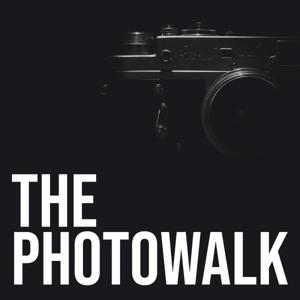
121 Listeners

115 Listeners

101 Listeners
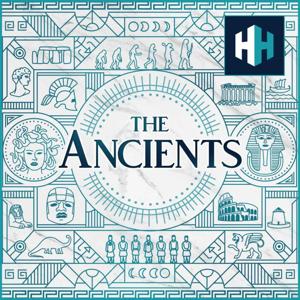
3,282 Listeners
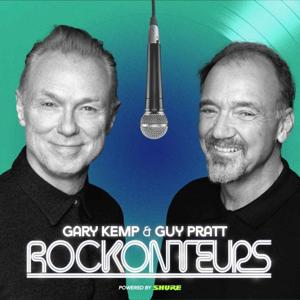
336 Listeners
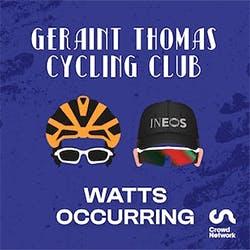
271 Listeners

2,943 Listeners

983 Listeners

148 Listeners

846 Listeners

427 Listeners
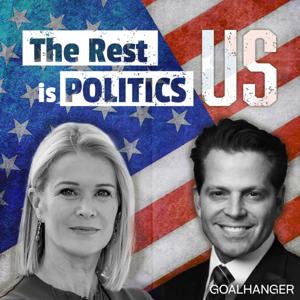
2,157 Listeners
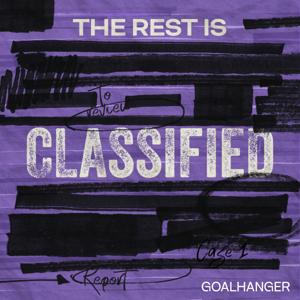
980 Listeners