
Sign up to save your podcasts
Or




Today on the Salesforce Admins Podcast, we talk to Brinkal Janani, Director of Product Management at Salesforce. Join us as we chat about the future of AI-powered customization that’s coming with Generative Canvas. You should subscribe for the full episode, but here are a few takeaways from our conversation with Brinkal. Build dynamic experiences for […]
The post AI-Powered Dynamic Layouts for Salesforce Admins appeared first on Salesforce Admins.
 View all episodes
View all episodes


 By Mike Gerholdt
By Mike Gerholdt




4.7
201201 ratings

Today on the Salesforce Admins Podcast, we talk to Brinkal Janani, Director of Product Management at Salesforce. Join us as we chat about the future of AI-powered customization that’s coming with Generative Canvas. You should subscribe for the full episode, but here are a few takeaways from our conversation with Brinkal. Build dynamic experiences for […]
The post AI-Powered Dynamic Layouts for Salesforce Admins appeared first on Salesforce Admins.

16,114 Listeners

3,217 Listeners

4,350 Listeners

1,588 Listeners

1,647 Listeners

71 Listeners

30,212 Listeners

680 Listeners
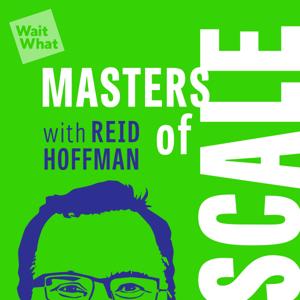
3,992 Listeners

1,039 Listeners

4,898 Listeners

6,094 Listeners

1,432 Listeners

227 Listeners