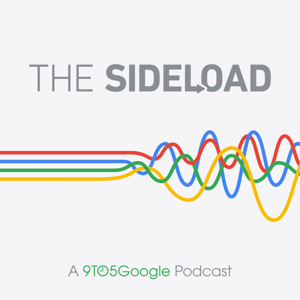This week 9to5Google's Abner Li, Ben Schoon, and Kyle Bradshaw discuss the changes seen in the developer preview of Android 12. Changes to notifications, what new settings there are, new gestures that are in, and those that are coming.
Alphabet Scoop is available on Google Podcasts, Apple Podcasts, Spotify, Castro, Pocket Casts, Overcast, and through our dedicated RSS feed.
New episodes of Alphabet Scoop are recorded every Thursday afternoon at 4-5 PM ET and published on Friday mornings. Subscribe to our podcast in Google Play or your favorite podcast player to guarantee new episodes are delivered as soon as they're available.
Hosts
Abner LiBen SchoonKyle Bradshaw
Links
Google launches Android 12 Developer Preview for Pixel phonesNotifications redesigned w/ bigger icons, dedicated snooze buttonNotifications to gain ‘Automatic’ option for whether or not to alertPrivacy toggles can block camera and microphone with a tapMarkup tool now lets you add emoji and text to screenshotsYou can now edit any image with the Markup tool meant for screenshots‘Reduce Bright Colors’ button tones down screen brightnessNavigation gestures work instantly in fullscreen appsDark theme on Pixel is no longer AMOLED blackWallpaper-based theming tool showcased ahead of release [Gallery]Settings app gets revamp with new search barHere’s a look at One-handed mode in action [Video]Lockscreen readies redesign with larger clockScrolling screenshots are here, but disabled for nowLockscreen and notification shade media player gets UI redesignPixel 5 readies ‘Double tap’ gesture, doesn’t work yetAndroid TV 12 preview is now available, months ahead of previous releases
Feedback?
Drop us a line at
[email protected]. You can also rate us in Google Podcasts, Apple Podcasts, or recommend us in Pocket Casts to help more people discover the show.
Transcription
Abner Li: And welcome to alphabet scoop episode one theme. This week, we are discussing everything. The thing about Android 12, which launched last as they unexpected which is a day or eight compared to the past five years or so. But we had a week to live with Android 12 and. We've we we've dived a lot into it.
Android 12 Developer Preview launches
[00:00:31] So just to get, to get out of the way, this is starting with a developer preview, there will be three of them followed by full betas and then the before final release, but Android 12 live now, as it is every year is just for developers. And this year Google with. And like 12, what for developers? They want to give them new tools for building great experiences for users.
[00:01:03] That's the official quote. And we're definitely seeing that in notifications, for example, that may have been completely redesigned with bigger icons, the, a bit more friendly. Google has the, we arranged everything again. And. I think for the most part it's well, in the case of the media player, I like how they went back to enlarging the cover art after shrinking at this with Android, you Evan.
[00:01:35] So there's some nice peaks, all lounge. We won't get to appreciate any of the changes until active app has stopped updating the apps, but so far so good.
[00:01:47] Kyle Bradshaw: I don't know though. It seems interesting with the, that this that they're talking about tools to give to developers for, for great experiences.
[00:01:54] And it just doesn't feel like that's the, that's not what I would describe as what we've seen with Android 12 so far, that seems to be the promise of Android 12, but it doesn't feel like what we've seen so far. None of the, the headline changes to Android 12 feel. Like their developer empowering or, or experience driving,
[00:02:17] Abner Li: you know, I can see that, but I, I think in some ways…





 View all episodes
View all episodes


 By 9to5Mac
By 9to5Mac