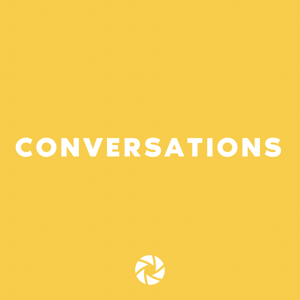Welcome to our Conversations with the editors, where we ask members of our team photography and editing related questions to hear what they have to say.
Myles, Annika, Simone and Tomasz chat about their editing tips and how you can edit faster!
______
Team tips:
Annika - Schedule a specific time and day to edit. Focus on important elements of image: tones + horizons.
Simone - Use before and after function to check for overall tones. Use grid view to review images.
Tomasz - Use keyboard+mouse shortcuts for frequently used Lightroom tools. Trust your eye while editing and review once finished using the grid view.
Myles - Have an ergonomic set up to maximize comfort and efficiency.
-------
We always use https://www.postpartner.com/blog/10-shortcuts-to-speed-up-your-workflow/ (Lightroom shortcuts)! If you want to start editing faster, learning the keyboard shortcuts will save you a ton of time! You can crop, straighten, white balance, exposure and more all from your keyboard. Once you are able to nail down the right keys you’ll be editing faster then you have before.
Next week stay tuned for our interview with https://www.michaelbriggs.com.au/ (Michael Briggs), an Australian based wedding photographer. He talks us through how he photographs 80 weddings a year, by himself, and still finds time to spend with friends and family.
Thank you for joining us and we hope you enjoy.
Stay tuned for new https://podcasts.apple.com/ca/podcast/conversations-with-post-partner/id1515571894?fbclid=IwAR1jfSzwETJEzc3oqLW4sikqy1EnfsZIzpd7W87_RJULtyhe4FVM-b-z27M (episodes) coming out every Wednesday!
------
Who is Post Partner?
Post Partner exists to take your portrait and wedding post-production off your hands so that you can spend more time doing what you love and with the people that you love!
We would love to connect with you if you have any questions!
https://my.captivate.fm/[email protected] (Send us a message!)
https://my.captivate.fm/www.postpartner.com (www.postpartner.com)
https://www.instagram.com/post_partner/ (Instagram)
https://www.facebook.com/postpartnerphoto (Facebook)