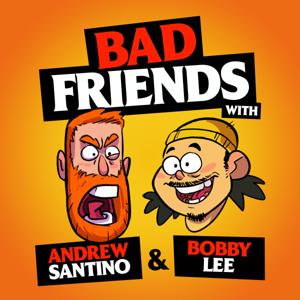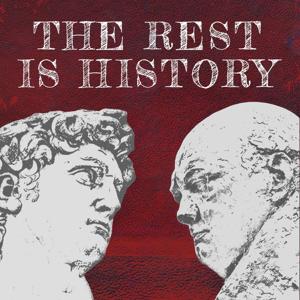We couldn’t do our work without the valuable apps used in the Windows operating system. That’s what we’ll discuss in this episode. Wi-Fi apps for Windows.
This episode is brought to you by
Here are the Wi-Fi apps for Windows that Rowell and I use regularly when we are working at client sites or for any other Wi-Fi project. We certainly have our favorite apps and there are some we use on special cases but take a look at the list below and let us know what you think in the comments.
Metageek Chanalyzer
Spectrum Analysis software (For more, listen to CTS066, CTS039, CTS073)
Required a piece of hardware to feed spectrum information to the software
Wi-Fi Spy dBx
Cisco CleanAir AP (much better resolution)
Simple and user friendly interface
Different views
Waterfall view
Current spectrum view
Ability to record spectrum analysis
Can scan both 2.4GHz and 5GHz bands at the same time (if proper adapter is used)
Built-in Wi-Fi network scanner
Present channel utilization
Link to Chanalyzer
Metageek Eye P.A.
A different way to analyze a Wi-Fi network
Very visual
Ability to capture packets (if proper Wi-Fi adapter is used – Airpcap Nx) and display different valuable statistics
How much the airtime is used? By who? You will see how much your neighbours affect you!
Compare size of packets with amount of data transfered. Helps to visualize that Wi-Fi generate tons of management traffic
Ability to import packet capture taken from other programs (Wireshark, AirTool, CommView…)
Ability to see the packets
With filter capabilities
Great to visualize issue and present to customers
Geat to gather statistics on how a Wi-Fi network is performing
Side note: Great tool to use to learn more about Wi-Fi
Link to Metageek Eye P.A.
Ekahau Site Survey
Swiss Army knife of Wi-Fi (for more listen to CTS069, CTS009)
Site Survey tool (Design, validation, troubleshooting)
Wi-Fi scanner
Spectrum Analyzer
Complete solution meeting the needs of Wi-Fi Engineers
Updated on a regular basis
Take advantage of the Wi-Fi community to improve the tool (#ESSRequest)
Reference in terms of Wi-Fi design and site survey tool today
Looks way way way better than AirMagnet
Complete set of features
3D Wi-Fi design
Reporting and Reporting customization
Spectrum Analyzer
macOS version (beta)
Link to Ekahau Site Survey
Metageek InSSIDer Office
Wireless network scanner
See what channels are used by other networks
RSSI
Data rates
Protocol
Plug in WiSpy dBx for Chanalyzer lite
* Link To Metageek InSSIDer Office
Savvius Omnipeek
Heavy Duty Network Analyzer
Use to troubleshoot Wi-Fi networks
Capture packets and provide insight on the quality of the network (more than just Wi-Fi)
Ability to drill down into the packets
Ability to use multiple adapters to captures on multiple channels to analyzer things like roaming behaviours





 View all episodes
View all episodes


 By Rowell Dionicio and François Vergès
By Rowell Dionicio and François Vergès