
Sign up to save your podcasts
Or




In this episode, David Neal, known as ReverentGeek on social media shares how a software developer like him became a tech speaker, educator, illustrator, and sketchnoter. You’ll enjoy this fun interview!
Presented by The Sketchnote Handbook’s 10th Birthday GiveawayPeachpit and Mike Rohde are giving away 10 prizes in The Sketchnote Handbook 10th Birthday Giveaway!
Here are the prizes you could win:
To see all the details visit: rohdesign.com/giveaway
Sponsored by ConceptsThis episode of the Sketchnote Army Podcast is brought to you by:
Concepts: an infinite, flexible creative tool for all your good ideas. Available on iOS, Windows and Android.
The new Concepts 6 for iOS has exciting new features, including a modernized canvas interface, a freshly structured, easier to use gallery that integrates with the iOS Files app, and RGB and HSL color options added to its already extensive Copic color palettes.
Concept’s infinite canvas lets you spread out and sketch in any direction. Draw and take notes with liquid pens, markers and brushes in your favorite colors.
Everything you draw in Concepts is a flexible vector, so you can move your notes around the canvas, or change their color, tool or size — with simple gestures.
Drag+drop images onto the canvas, and use layers and grids to organize your creative space.
When you’re ready to share, export straight to your friends or team.
SEARCH ”Concepts” in your favorite app store for infinite, flexible sketching.
Learn more: Concepts App
Running OrderAmazon affiliate links support the Sketchnote Army Podcast.
Amazon affiliate links support the Sketchnote Army Podcast.
You can subscribe to the podcast through iTunes, Google Podcasts, Spotify, Amazon Music, YouTube or your favorite podcast listening source.
Support the PodcastTo support the creation, production and hosting of the Sketchnote Army Podcast, buy one of Mike Rohde’s bestselling books. Use code ROHDE40 at Peachpit.com for 40% off!
 View all episodes
View all episodes


 By Mike Rohde
By Mike Rohde




4.8
2525 ratings

In this episode, David Neal, known as ReverentGeek on social media shares how a software developer like him became a tech speaker, educator, illustrator, and sketchnoter. You’ll enjoy this fun interview!
Presented by The Sketchnote Handbook’s 10th Birthday GiveawayPeachpit and Mike Rohde are giving away 10 prizes in The Sketchnote Handbook 10th Birthday Giveaway!
Here are the prizes you could win:
To see all the details visit: rohdesign.com/giveaway
Sponsored by ConceptsThis episode of the Sketchnote Army Podcast is brought to you by:
Concepts: an infinite, flexible creative tool for all your good ideas. Available on iOS, Windows and Android.
The new Concepts 6 for iOS has exciting new features, including a modernized canvas interface, a freshly structured, easier to use gallery that integrates with the iOS Files app, and RGB and HSL color options added to its already extensive Copic color palettes.
Concept’s infinite canvas lets you spread out and sketch in any direction. Draw and take notes with liquid pens, markers and brushes in your favorite colors.
Everything you draw in Concepts is a flexible vector, so you can move your notes around the canvas, or change their color, tool or size — with simple gestures.
Drag+drop images onto the canvas, and use layers and grids to organize your creative space.
When you’re ready to share, export straight to your friends or team.
SEARCH ”Concepts” in your favorite app store for infinite, flexible sketching.
Learn more: Concepts App
Running OrderAmazon affiliate links support the Sketchnote Army Podcast.
Amazon affiliate links support the Sketchnote Army Podcast.
You can subscribe to the podcast through iTunes, Google Podcasts, Spotify, Amazon Music, YouTube or your favorite podcast listening source.
Support the PodcastTo support the creation, production and hosting of the Sketchnote Army Podcast, buy one of Mike Rohde’s bestselling books. Use code ROHDE40 at Peachpit.com for 40% off!

16,192 Listeners
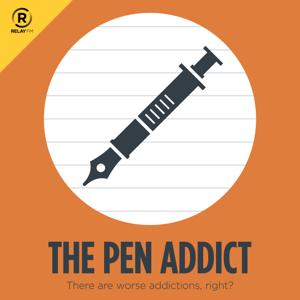
398 Listeners

120 Listeners

5,822 Listeners

730 Listeners

300 Listeners
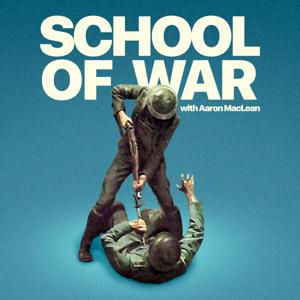
486 Listeners

21,005 Listeners