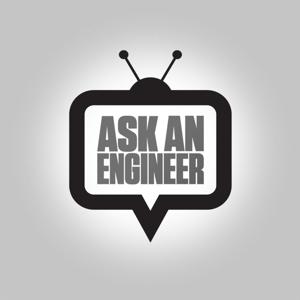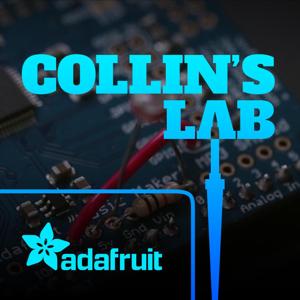Join Scott as he works on getting CircuitPython working on the Fruit Jam prototype board and answers questions.
Visit the Adafruit shop online - http://www.adafruit.com
Thanks to dcd for timecodes!
0:00 Getting started
1:40 Welcome everyone
3:00 metro rp2350
4:15 fruit jam priority interrupt
8:20 fruitjam display modes 800x480, 720x400
9:28 more unboxing..
13:14 display testing - hstx peripheral on rp2350 - 8 bit color
15:30 audio tone test also
17:30 720x400 - from 80x25 text
20:45 desktop code - reset
23:09 HDMI and I2C devices
24:45 Emoji support
26:00 Serenityos.org and fonts
28:17 CP and file grid fonts
29:45 consider support for half and full width characters
30:40 consider coloring text
31:10 Unifoundry.com unifont
36:00 terminal and tile grid changes
37:00 CP Terminal terminalio in github
38:00 CP terminalio pythoh example search ( "/random_backups/" )
42:14 CP now has the ability to dynamicaly allocate memory
48:24 X11 PCF and BDF fonts ( fontforge.org )
53:00 investigate lvgl font format
58:00 explore lvgl font converter tool
1:01:44 converted into 1.9Mb unifont.bin file
1:07:45 celeste.py and pico-8
1:22:45 Celeste on the screen! (128x128 screen)
1:23:54 explore rescaling
1:37:27 Celeste live
1:38:44 dive into code.py for optimization
1:47:10 looks better and faster
1:48:49 backup - but first 8 bit 100x180 - and DMA discussion
2:00:32 update the uf2 and download - and try 180x100
2:04:01 wrapup
-----------------------------------------
LIVE CHAT IS HERE! http://adafru.it/discord
Subscribe to Adafruit on YouTube: http://adafru.it/subscribe
New tutorials on the Adafruit Learning System: http://learn.adafruit.com/
-----------------------------------------





 View all episodes
View all episodes


 By Adafruit Industries
By Adafruit Industries