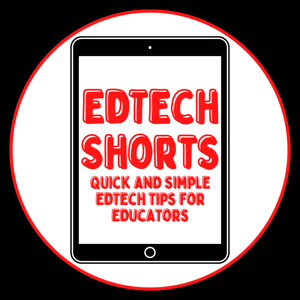While doing some professional development recently on Flipgrid I was asked a couple of questions that I wanted to share here on EdTech Shorts. Can a student hide or delete a video? There are a few ways that a video can be hidden or deleted. If a student included their e-mail address when they submitted their response they will have gotten a confirmation e-mail. In that e-mail is a link to deactivate the video, giving them the ability to hide it from the grid, but the video is still available for the grid owner/educator. A grid owner/educator can go in and hide or delete a video from the grid as well. They simply access the Flipgrid Admin dashboard (https://admin.flipgrid.com), click on the Grid, then the Topic, and using the Actions dropdown they can choose to hide or delete an individual video that has been added to the topic. Can students upload a custom video? Flipgrid does provide some great tools that allow students to record video, pause while doing so, add stickers to selfies, and flip the camera to share the world around them. But yes, students have the ability to upload a custom video rather than record one in the native interface. To do so, students will: Access the topic their response will be posted to. Rather than click on the red record button they will click on the cog wheel next to it. Next they will click on Upload Video and select the video they wish to use. They will then follow the prompts and their custom video will upload in place of a recorded one. Flipgrid currently supports MP4, MOV, and WEBM video formats but has an upload file size limit of 250mb.