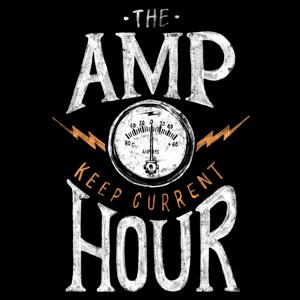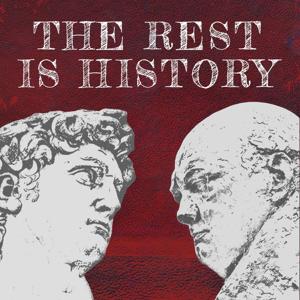Part 1 of the µTimer project, a versatile benchtop lab timer.
Choosing the LCD, and getting two sample LCD’s running. One using a demo board, and one that needed to be hacked onto a Raspberry Pi.
00:00 – Benchtop Lab Timer Project
01:19 – It’s all about the choice of LCD
03:14 – ERC19624-1 192×64 Transflective 4″ LCD
03:44 – Reflective vs Transflective LCD’s
05:01 – ER3806 Font Chip
06:06 – Demo Board
09:10 – LCD Bias Angle and Viewing Angle Explained
11:45 – What is THAT? LCD Bleeding?
13:19 – Power consumption measurement
15:48 – Trying another LCD, the ERC19624-6. What difference does a dash number make?
17:15 – Bodging on the LCD connector to the breakout board
20:34 – The pin offsets and lack of routing is annoying…
22:10 – Reprogramming the 8051 demo board, it should be easy, right?
26:32 – Entering The Matrix
29:40 – More soldering
30:33 – The Programmer Software doesn’t work without a HEX file…
32:17 – All of that for nothing…
33:40 – Let’s try this Arduino / Raspberry Pi ST7525 LCD code
35:36 – Getting the Raspberry Pi running and installing the BCM2835 C library
38:56 – Getting the Make to work on the source code.
40:01 – Make Clean should work…
41:16 – Winner Winner Chicken Dinner
41:10 – Power consumption measurement. This one is supposed to be much lower…
42:58 – Changing the LCD contrast in software
45:10 – Is it better or worse than the first LCD?
Forum: https://www.eevblog.com/forum/blog/eevblog-1699-utimer-project/
https://www.buydisplay.com/4-inch-low-cost-white-192×64-graphic-cog-lcd-display-st7525-spi
https://www.buydisplay.com/4-inch-cog-192×64-display-graphic-lcds-module-ist3020-black-on-white
http://www.airspayce.com/mikem/bcm2835/
Font Chip: https://www.buydisplay.com/download/manual/ER3806-1_Datasheet.pdf
Custom LCD videos: https://www.youtube.com/playlist?list=PLvOlSehNtuHvmK-VGcZ33ZuATmcNB8tvH
The annoying beep FOUND: https://www.youtube.com/watch?v=tkRwHWMf0Gk





 View all episodes
View all episodes


 By David L. Jones
By David L. Jones