
Sign up to save your podcasts
Or


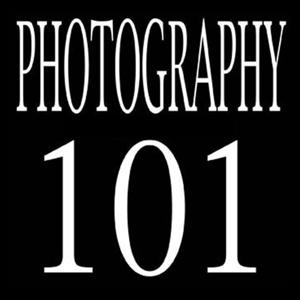

Introducing Photoshop for Beginners! This is the third lesson of a new series featuring easy to follow tutorials in Adobe Photoshop for anybody just getting started. This lesson introduces you to the opacity tool and layer blending options to add textures to portraits, resulting in an image that appears to be made of the added texture.
 View all episodes
View all episodes


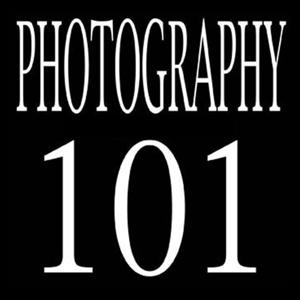 By Scott Wittenburg
By Scott Wittenburg




4
269269 ratings

Introducing Photoshop for Beginners! This is the third lesson of a new series featuring easy to follow tutorials in Adobe Photoshop for anybody just getting started. This lesson introduces you to the opacity tool and layer blending options to add textures to portraits, resulting in an image that appears to be made of the added texture.
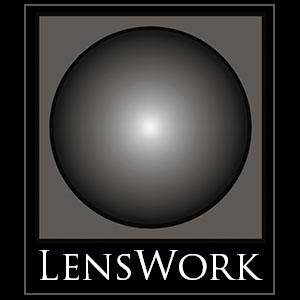
442 Listeners
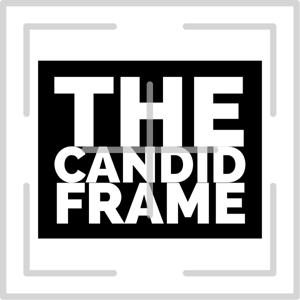
668 Listeners

1,323 Listeners

700 Listeners

2,020 Listeners

155 Listeners

411 Listeners

113,026 Listeners

294 Listeners

101 Listeners
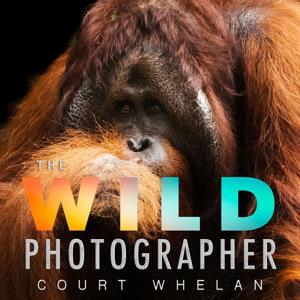
36 Listeners
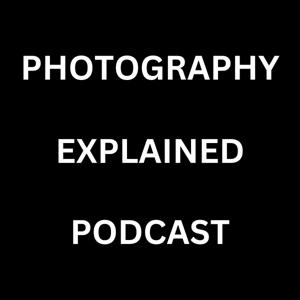
14 Listeners
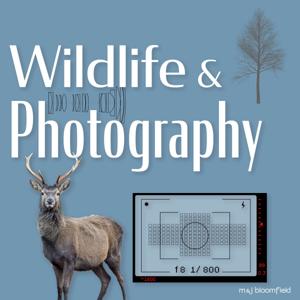
6 Listeners

146 Listeners

94 Listeners