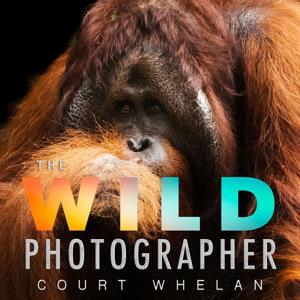ISO is one of those photography tools that feels like a superpower… right up until it bites you. In this solo deep dive, Court unpacks why ISO is both a “magical unicorn” and a ruthless double-edged sword: it can rescue your shot in low light, but it can also quietly inject noise and crush editability.
You’ll learn what ISO actually does (and what it doesn’t), how to think about it in terms of light and "stops" and how to use it strategically in the field—especially in the real-world low-light scenarios we all love to shoot. Court also shares his go-to ISO workflow, how to set guardrails so your camera doesn’t go rogue, and why modern de-noise software changes the risk/reward equation—but doesn’t eliminate it.
If ISO has ever felt confusing, intimidating, or like the setting you touch only when you’re desperate… this episode is your new playbook.
Expect to Learn:
- What ISO is (in plain English)
- ISO as part of the Exposure Triangle
- Stops and ISO math (the simple rule)
- The tradeoff: noise + reduced editability
- Manual ISO vs Auto ISO
- Avoiding Auto ISO “oops”
- A field-friendly hack: slight underexposure
- De-noise software: powerful but not magic
- Two mechanical ways to keep ISO lower
Using these links to purchase gear helps support the show can keeps me making more content. Thank you in advance!
Camera: https://amzn.to/43MJbPQ
Travel tripod: https://amzn.to/44vGAKn
Travel hard drive: https://amzn.to/3KcUFpg
CF card of choice: https://amzn.to/4a7mAkY
SD card of choice: https://amzn.to/4pxENgb
My favorite battery case: https://amzn.to/4ijn2Pe
Magnetic filter set (polarizer, NDs, UV): https://amzn.to/49VtUAj
Go-to Wildlife Lens (zoom telephoto): https://amzn.to/3JWeLnI
Wide angle (landscapes, travel, culture): https://amzn.to/4ptkmAU
Ultra-wide angle (night, northern lights, milky way): https://amzn.to/43MLTVy
Travel camera backpack: https://amzn.to/47YvgJ1
Small video camera: https://amzn.to/4riVw8z
Camera sensor cleaning kit: h
Court's Websites
- Check out Court’s photo portfolio here: shop.courtwhelan.com
- Sign up for Court's photo, conservation and travel blog at www.courtwhelan.com
- Follow Court on YouTube (@courtwhelan) for more photography tips
- View Court's personal and recommended camera gear
Sponsors and Promo Codes:
- ArtStorefronts.com - Mention this podcast for free photo website design.
- BayPhoto.com - 25% your first order (code: TWP25)
- LensRentals.com - WildPhoto15 for 15% off
- ShimodaDesigns.com - Whelan10 for 10% off
- Arthelper.Ai - Mention this podcast for a 6 month free trial of Pro Version