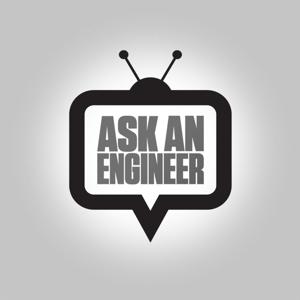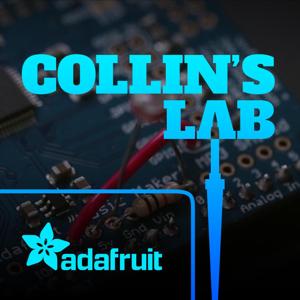This week's EYE ON NPI is trendy and buzzy, it's Boréas Technologies' BOS1931 High-Efficiency Piezo Driver (https://www.digikey.com/en/product-highlight/b/boreas/bos1931-high-efficiency-piezo-driver). This chip is a compact way to add powerful high-voltage piezo drive to any product, combining three chips: power supply, waveform generator and driver. With a complete I2C/I3C interface that you can connect to any microcontroller/processor it's the most advanced all-in-one piezo driver we've seen!
Piezo (https://en.wikipedia.org/wiki/Piezoelectricity) discs are multi-use devices that convert mechanical movement to electrical signal, and vice-versa. They're most often seen as electrical-to-mechanical converters such as piezo beepers (https://en.wikipedia.org/wiki/Piezoelectric_speaker) where an AC signal, usually 3 to 6V peak-to-peak square wave, is applied across the disk. The frequency of the wave is translated into a sound frequency. It doesn't have the same fidelity as a magnetic speaker but its much thinner, less expensive for the component and driving circuitry, and for 2 to 4 KHz beeps it's just fine. Piezos can also be used the opposite way, where mechanical stress on the crystal is translated into an electrical signal. In this way it can be used as a switch or force sensor (https://en.wikipedia.org/wiki/Piezoelectric_sensor), again usually a few microamperes' worth of current is generated. For these basic uses, your standard microcontroller pin, or at best an H-Bridge will work just fine: you can drive piezo's differentially to get more Vpp across the disc but essentially we're still talking about only a few Volts.
There are some times when you want to make a piezo really 'loud' - that is, putting 100+ Volts across the crystal to generate a big mechanical response. This is often not for audible use cases, after all if you wanted to do that you'd just use a magnetic speaker (https://www.adafruit.com/product/1732) that can get to many many Watts of output efficiently.
FYI there's two variants of the chip: the BOS1931 (https://www.digikey.com/short/w9tz9tbj) and the BOS1921 (https://www.digikey.com/short/nnb0r29r). The '31 can only do piezo driving. The '21 can do sensing as well as driving, so it can be used for force-feedback products. In this particular EYE ON NPI we'll just be chatting about the driving capabilities of both. So, while we can do basic sensing/beeping with a few Volts - when we want to have significant motion for blasting sonar or moving fluid around we can only increase the movement by increasing the peak-to-peak voltage. Each piezo you buy will have a voltage rating - and you will need a boost converter to generate that peak-to-peak. For the BOS19 series of chips, you can get +-95V so 190Vpp max, which will drive any piezo you find, and you only need 3~5V input thanks to a built-in DC/DC boost converter.
Boréas didn't stop there. Not only do you get a booster, but also a full waveform manager with I2C/I3C control. You can can fill up a FIFO buffer with waveform bytes to generate different shapes. There's a sine generator you can control with an envelope creator. Or, you can piece together waveform shapes for different pump/haptic behavior, giving you the customizability of a byte-wise waveform generator with the simplicity of a sine generator. They even have a Haptics Studio' to help you craft the waveform you want (https://www.boreas.ca/pages/haptic-studio).
The BOS1931 (https://www.digikey.com/short/w9tz9tbj) and the BOS1921 (https://www.digikey.com/short/nnb0r29r) come in two packages: an easy-to-layout-and-solder QFN and a tiny-and-advanced BGA. Both have the same core so just pick whether you need simplicity or small size. Since its a pretty serious boost converter and driver - the piezo connects directly to the output pins - you'll need to watch your layout. Check the datasheet for their recommended setup to make sure you don't have excessive power loss or EMI. IF you want to get started quickly, the BOS1921-KIT-B01 (https://www.digikey.com/short/v9hn8mcd) evaluation board will let you use their configuration software to quickly determine how your piezo actuator or sensor response to the waveform generator and booster before you start laying out the components on a prototype PCB.
If you have some serious piezo-ing you need to get moving, the Boréas Technologies' BOS1931 High-Efficiency Piezo Driver (https://www.digikey.com/short/w9tz9tbj) can do everything from voltage generation, waveform shaping, and differential driving. And best of all it's in stock right now at Digi-Key for immediate shipment! Order today and DigiKey will pick and pack your order in an instant so that you can be vibin' with your fancy new piezo controller by tomorrow afternoon.





 View all episodes
View all episodes


 By Adafruit Industries
By Adafruit Industries