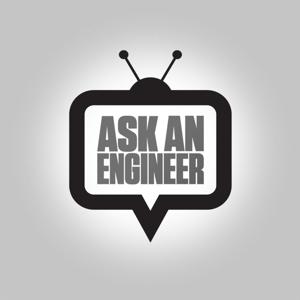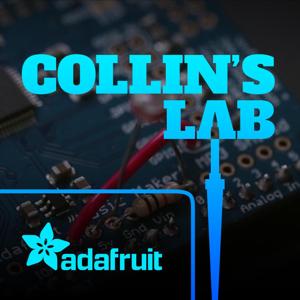This week's EYE ON NPI is a powerful pocket-sized 'puter - it's the new PocketBeagle 2 from beagleboard.org! (https://www.digikey.com/en/product-highlight/b/beagleboard/pocketbeagle-2) This is a nice update from the beagleboard team to replace the deprecated PocketBeagle (https://www.digikey.com/short/bcmnqt01) - this new version gives you a lot more processor power at a much lower price. It's perfect when you want a full-featured single-board computer with a ton of GPIO and analog inputs, in a very smol package for easy integration. The PocketBeagle 2 is built around a TI Sitara AM6232 (https://www.digikey.com/short/83md98qd) dual-core Cortex-A53 plus dual Cortex-M4 subprocessor, with 512MB of external DDR4 SRAM. There's 4 MB of onboard eMMC flash, plus a socket for external microSD cards. There's also essentials like USB C for the native device, and a picoprobe-compatible (https://www.digikey.com/short/fq4wmp2b) UART port.
What's great about the PocketBeagle 2 (https://www.digikey.com/short/17jh4q7b) is that compared to many single-board computers, the design is fully open source (https://github.com/beagleboard/pocketbeagle-2) verified-and-tested, so if you want to design your own board to add or remove peripherals/components, you can just pick up an AM6232 (https://www.digikey.com/short/83md98qd) from DigiKey and route your own design. Of course, with the high density BGA chip design, it's for experts: many makers and small-scale designers will be better off just adding the 2x18 Cape Headers (https://docs.beagle.cc/boards/pocketbeagle-2/04-expansion.html) which give you a ton of power and GPIO. For example, if you want to connect an external USB device to the host peripheral, those pins plus power and ground are on P1. If you want to connect a TTL graphical display (https://www.digikey.com/short/z9mfvzr8), the HSYNC/VSYNC/DE/Data pins are all on the P1/P2 - they're called VOUT. There's also multiple I2C and SPI ports and analog inputs.
The PocketBeagle 2 (https://www.digikey.com/short/17jh4q7b) is back compatible with older peripherals you can pick up to get started designing 'Capes' (the name used for plug-in peripherals). Since the boards use 0.1" socket headers, its easy to prototype with jumper wires or DIY a design with simple CAD software and hand soldering. You can check out the GamePup (https://www.digikey.com/short/n2pp834m)which shows how to connect USB host, external battery, TFT display and lots of buttons. Or the TechLab (https://www.digikey.com/short/852dqn2c) which has 7-segment display, buzzer, USB serial and host, PWM'able RGB LED and I2C accelerometer. (https://www.beagleboard.org/boards/techlab) There's open source design files that you can use to kickstart your own Pocket Cape design (https://github.com/beagleboard/capes/tree/master/pocketbeagle/TechLab)
Best of all, the PocketBeagle 2 (https://www.digikey.com/short/17jh4q7b) from beagleboard.org is almost half the price of the original PocketBeagle...and DigiKey has them in stock right now for instant shipment! Book today and you'll have a tiny and powerful single board Linux computer in your pocket by tomorrow afternoon. And don't forget... next week, June 19 2025, there's a webinar you can join to learn more (https://event.on24.com/wcc/r/4906084/A19039CF9E3C1ED0F430C14932B23630?partnerref=nph) about how to use the PocketBeagle 2 - it's free and run by the folks who designed the board, so register to get a reminder and watch!





 View all episodes
View all episodes


 By Adafruit Industries
By Adafruit Industries