
Sign up to save your podcasts
Or




Your iPhone and iPad have a hidden powerhouse that rivals macOS Finder - and most users barely scratch its surface. Mikah Sargent takes you on a comprehensive tour of the Files app, revealing powerful features like document scanning, server connections, and collaborative folder sharing that transform your mobile device into a serious productivity machine.
Host: Mikah Sargent
Download or subscribe to Hands-On Mac at https://twit.tv/shows/hands-on-mac
Want access to the ad-free video and exclusive features? Become a member of Club TWiT today! https://twit.tv/clubtwit
Club TWiT members can discuss this episode and leave feedback in the Club TWiT Discord.
 View all episodes
View all episodes


 By TWiT
By TWiT




3.7
33 ratings

Your iPhone and iPad have a hidden powerhouse that rivals macOS Finder - and most users barely scratch its surface. Mikah Sargent takes you on a comprehensive tour of the Files app, revealing powerful features like document scanning, server connections, and collaborative folder sharing that transform your mobile device into a serious productivity machine.
Host: Mikah Sargent
Download or subscribe to Hands-On Mac at https://twit.tv/shows/hands-on-mac
Want access to the ad-free video and exclusive features? Become a member of Club TWiT today! https://twit.tv/clubtwit
Club TWiT members can discuss this episode and leave feedback in the Club TWiT Discord.

202 Listeners

555 Listeners

1,391 Listeners

78 Listeners

355 Listeners

4 Listeners

3,051 Listeners

8 Listeners
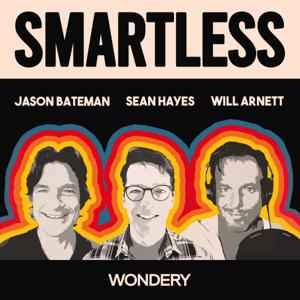
58,604 Listeners
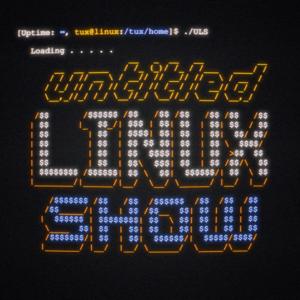
7 Listeners

3 Listeners