
Sign up to save your podcasts
Or




Cybersecurity researchers have uncovered a serious flaw affecting nearly 700 Brother printer models that allows attackers to extract serial numbers and generate admin passwords without any authentication. Host Mikah Sargent walks through the step-by-step process of securing your Mac-connected printer using built-in macOS tools to access your printer's web interface and change those dangerous default passwords.
Host: Mikah Sargent
Download or subscribe to Hands-On Apple at https://twit.tv/shows/hands-on-apple
Want access to the ad-free video and exclusive features? Become a member of Club TWiT today! https://twit.tv/clubtwit
Club TWiT members can discuss this episode and leave feedback in the Club TWiT Discord.
 View all episodes
View all episodes


 By TWiT
By TWiT




3.7
33 ratings

Cybersecurity researchers have uncovered a serious flaw affecting nearly 700 Brother printer models that allows attackers to extract serial numbers and generate admin passwords without any authentication. Host Mikah Sargent walks through the step-by-step process of securing your Mac-connected printer using built-in macOS tools to access your printer's web interface and change those dangerous default passwords.
Host: Mikah Sargent
Download or subscribe to Hands-On Apple at https://twit.tv/shows/hands-on-apple
Want access to the ad-free video and exclusive features? Become a member of Club TWiT today! https://twit.tv/clubtwit
Club TWiT members can discuss this episode and leave feedback in the Club TWiT Discord.

202 Listeners

555 Listeners

1,391 Listeners

78 Listeners

355 Listeners

4 Listeners

3,051 Listeners

8 Listeners
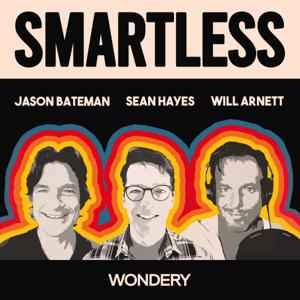
58,604 Listeners
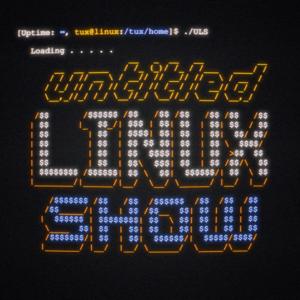
7 Listeners

3 Listeners