
Sign up to save your podcasts
Or




In this episode of Hands-On Mac, Mikah Sargent explores the Print Center utility in macOS - an essential but often overlooked tool for managing printers and print jobs. Mikah gives a comprehensive walkthrough of the app's features, showing how it can help troubleshoot printer issues and manage your printing needs without requiring bloated third-party software.
Accessing Print Center - Mikah demonstrates multiple ways to open the utility, including using Spotlight (Command+Space), the menu bar search icon, or navigating through Finder to Applications > Utilities
Viewing connected printers - The sidebar displays all connected printers with status indicators
Adding new printers - Mikah shows how to add printers using the plus icon, explaining the three connection methods
Connection protocols - AirPrint is recommended when available as it makes the printer accessible across all Apple devices, not just Macs
Printer management options - The interface allows pausing print jobs, viewing detailed printer information, and checking supply levels for ink or toner
Scanner integration - For multifunction printers, Print Center provides access to the scanning functionality through the Image Capture app
Right-click menu options - Users can make a printer the default, add it to the Dock for quick access, or remove and re-add printers for troubleshooting
System Settings integration - The Printers & Scanners section in System Settings provides similar functionality but with additional options like printing test pages
Job history tracking - Print Center keeps records of completed print jobs, helpful for remembering which printer was used in multi-printer environments
Printer webpage access - Mikah highlights how Print Center provides direct links to printer web interfaces, avoiding the need to install bloated manufacturer software
Manage printers and print jobs - Apple Support - https://support.apple.com/guide/mac-help/manage-printers-print-jobs-center-mac-mchl33bd189d/mac
Host: Mikah Sargent
Download or subscribe to Hands-On Mac at https://twit.tv/shows/hands-on-mac
Want access to the ad-free video and exclusive features? Become a member of Club TWiT today! https://twit.tv/clubtwit
Club TWiT members can discuss this episode and leave feedback in the Club TWiT Discord.
 View all episodes
View all episodes


 By TWiT
By TWiT




3.7
33 ratings

In this episode of Hands-On Mac, Mikah Sargent explores the Print Center utility in macOS - an essential but often overlooked tool for managing printers and print jobs. Mikah gives a comprehensive walkthrough of the app's features, showing how it can help troubleshoot printer issues and manage your printing needs without requiring bloated third-party software.
Accessing Print Center - Mikah demonstrates multiple ways to open the utility, including using Spotlight (Command+Space), the menu bar search icon, or navigating through Finder to Applications > Utilities
Viewing connected printers - The sidebar displays all connected printers with status indicators
Adding new printers - Mikah shows how to add printers using the plus icon, explaining the three connection methods
Connection protocols - AirPrint is recommended when available as it makes the printer accessible across all Apple devices, not just Macs
Printer management options - The interface allows pausing print jobs, viewing detailed printer information, and checking supply levels for ink or toner
Scanner integration - For multifunction printers, Print Center provides access to the scanning functionality through the Image Capture app
Right-click menu options - Users can make a printer the default, add it to the Dock for quick access, or remove and re-add printers for troubleshooting
System Settings integration - The Printers & Scanners section in System Settings provides similar functionality but with additional options like printing test pages
Job history tracking - Print Center keeps records of completed print jobs, helpful for remembering which printer was used in multi-printer environments
Printer webpage access - Mikah highlights how Print Center provides direct links to printer web interfaces, avoiding the need to install bloated manufacturer software
Manage printers and print jobs - Apple Support - https://support.apple.com/guide/mac-help/manage-printers-print-jobs-center-mac-mchl33bd189d/mac
Host: Mikah Sargent
Download or subscribe to Hands-On Mac at https://twit.tv/shows/hands-on-mac
Want access to the ad-free video and exclusive features? Become a member of Club TWiT today! https://twit.tv/clubtwit
Club TWiT members can discuss this episode and leave feedback in the Club TWiT Discord.

202 Listeners

555 Listeners

1,391 Listeners

78 Listeners

355 Listeners

4 Listeners

3,048 Listeners

8 Listeners
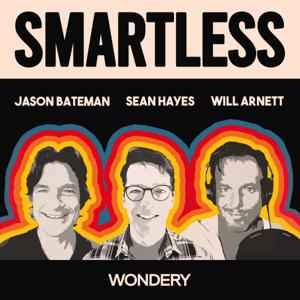
58,536 Listeners
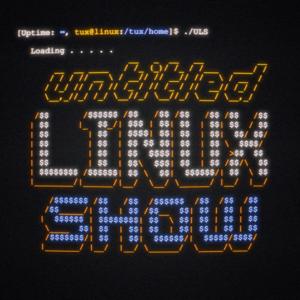
7 Listeners

3 Listeners