
Sign up to save your podcasts
Or




Welcome to the EdTech Throwdown. This is Episode 179 called, “How Can Teachers Use Google Lens in the Classroom” In this episode, we’ll talk about Google Lens, what it is, how to use it, and best of all - ways that it can support learning and make your teaching life easier. This is another episode you don’t want to miss. Check it out.
Narrative: Google Lens does what?
Google Lens is a visual search tool that uses image recognition to understand what you're looking at and provide relevant information.
Segment 2: Google Lens IdeasSpecial Education Uses:
Edtech Throwdown:
Vote on twitter @edtechthrowdown and under the pinned post on the profile.
Do us a few favors:
Subscribe to our Podcast Channels and Socials
Connect with us on Social Media
Guise’s Social Media
Nick’s Social Media
Music Credits:
Need a Presenter?
As experienced presenters and content creators, you can contact Nick and Guise to speak at your school, event, or conference. They can customize a workshop that meets your organization’s unique time and content needs. While no topic is out of bounds, we are best known for sessions on:
 View all episodes
View all episodes


 By Eric Guise/Nick Johnson
By Eric Guise/Nick Johnson




4.9
3434 ratings

Welcome to the EdTech Throwdown. This is Episode 179 called, “How Can Teachers Use Google Lens in the Classroom” In this episode, we’ll talk about Google Lens, what it is, how to use it, and best of all - ways that it can support learning and make your teaching life easier. This is another episode you don’t want to miss. Check it out.
Narrative: Google Lens does what?
Google Lens is a visual search tool that uses image recognition to understand what you're looking at and provide relevant information.
Segment 2: Google Lens IdeasSpecial Education Uses:
Edtech Throwdown:
Vote on twitter @edtechthrowdown and under the pinned post on the profile.
Do us a few favors:
Subscribe to our Podcast Channels and Socials
Connect with us on Social Media
Guise’s Social Media
Nick’s Social Media
Music Credits:
Need a Presenter?
As experienced presenters and content creators, you can contact Nick and Guise to speak at your school, event, or conference. They can customize a workshop that meets your organization’s unique time and content needs. While no topic is out of bounds, we are best known for sessions on:

2,408 Listeners

112,049 Listeners
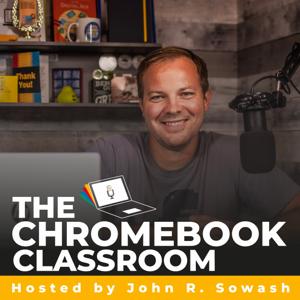
30 Listeners

56,516 Listeners
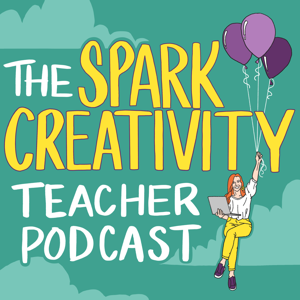
234 Listeners

33,425 Listeners

6 Listeners

130 Listeners

209 Listeners
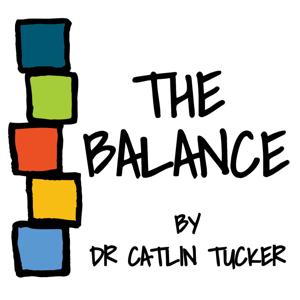
65 Listeners
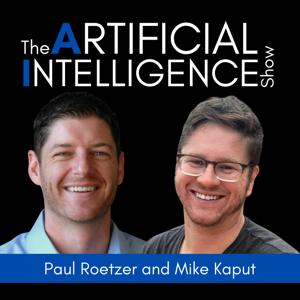
196 Listeners

23 Listeners

5 Listeners

152 Listeners

22 Listeners