
Sign up to save your podcasts
Or




In this episode of the TeacherCast Podcast, I sit down with California educator and SMART Exemplary Educator Denesa Menge to discuss how she has created a fully immersive and interactive learning environment for her students, with the help of SMART Technologies.
One of the most important things you can do with your students is to provide them an engaging, interactive learning environment. When students are active, they become attentive learners. By using tools such as SMART Interactive Boards along with SMART Amp software, students can become immersed in a different type of learning.
About Danesa MengeDanesa Menge is a seventh and eighth-grade English language arts teacher at Oakdale Junior High School. She is passionate about learning and technology and shares that love with her students and fellow colleagues across the globe. Danesa holds a Master’s of Science in Curriculum, Instruction, and Assessment. She is a SMART Exemplary Educator, a Google Certified Innovator, NovoAmbassador, and Flipped Learning international Ambassador. Teaching is not her job, it’s her passion. Getting better it, that is her job.
Learn how @SMART_TECH can be used in your classroom to create an interactive learning experience for your students.
Click To Tweet
SMART TechnologiesConnect students and their devices to a workspace with all your lesson content
SMART amp brings the whole class, groups of students or individuals together in a shared space to work on projects, add multimedia content and instant message. This is all done using student devices and while tracking contributions from each student, so educators have insight into who is contributing what.
Why SMART AMP?
** TeacherCast would like to thank SMART Technologies for sponsoring this podcast **
 View all episodes
View all episodes


 By Jeffrey Bradbury - TeacherCast Educational Network
By Jeffrey Bradbury - TeacherCast Educational Network




4.8
1515 ratings

In this episode of the TeacherCast Podcast, I sit down with California educator and SMART Exemplary Educator Denesa Menge to discuss how she has created a fully immersive and interactive learning environment for her students, with the help of SMART Technologies.
One of the most important things you can do with your students is to provide them an engaging, interactive learning environment. When students are active, they become attentive learners. By using tools such as SMART Interactive Boards along with SMART Amp software, students can become immersed in a different type of learning.
About Danesa MengeDanesa Menge is a seventh and eighth-grade English language arts teacher at Oakdale Junior High School. She is passionate about learning and technology and shares that love with her students and fellow colleagues across the globe. Danesa holds a Master’s of Science in Curriculum, Instruction, and Assessment. She is a SMART Exemplary Educator, a Google Certified Innovator, NovoAmbassador, and Flipped Learning international Ambassador. Teaching is not her job, it’s her passion. Getting better it, that is her job.
Learn how @SMART_TECH can be used in your classroom to create an interactive learning experience for your students.
Click To Tweet
SMART TechnologiesConnect students and their devices to a workspace with all your lesson content
SMART amp brings the whole class, groups of students or individuals together in a shared space to work on projects, add multimedia content and instant message. This is all done using student devices and while tracking contributions from each student, so educators have insight into who is contributing what.
Why SMART AMP?
** TeacherCast would like to thank SMART Technologies for sponsoring this podcast **

50 Listeners

14 Listeners

12 Listeners
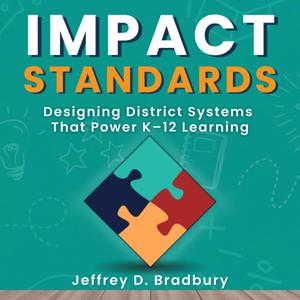
0 Listeners