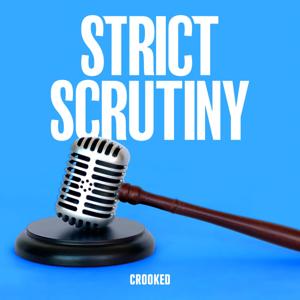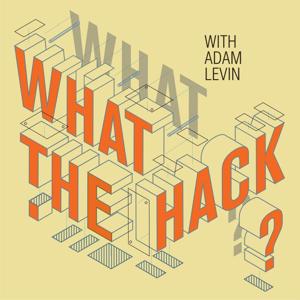Using Piper
Github
Piper
Piper
Github
Thorsten-Voice
Thorsten-Voice Github
README
Piper Github README
Videos
Create your AI digital voice clone locally with Piper TTS |
Tutorial
Create voice clone with
Piper
Thorsten-Voice
Thorsten Mueller
Voices
Voice repo
Piper voices
Voice sample testing
Voice sample testing
Clone voices
Clone this model repository
Make sure you have git-lfs
installed
Git
lfs (Large filesystem)
In my case on Fedora 39
sudo dnf install git-lfs | teelog
Aside
I use an alias to create a log file with a date stamp
alias teelog='tee -a ~/logfiles/dump_`date +"%Y-%m-%d_%H%M%S"`.log'
git lfs install
git clone https://huggingface.co/rhasspy/piper-voices
# if you want to clone without large files – just their pointers
# prepend your git clone with the following env var:
GIT_LFS_SKIP_SMUDGE=1
Sample usage
echo 'Welcome to the world of speech synthesis!' | ./piper --model en_US-lessac-medium.onnx --output_file welcome.wav
Usage from a text file
cat sample/hamlet_to_be.txt | piper --model ~/git/piper/etc/test_voice.onnx --output_file hamlet_to-be_piper_sample_voice.wav





 View all episodes
View all episodes


 By Hacker Public Radio
By Hacker Public Radio