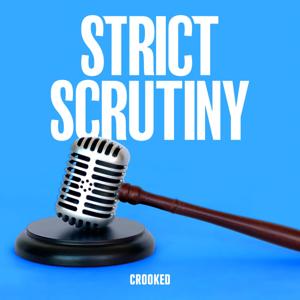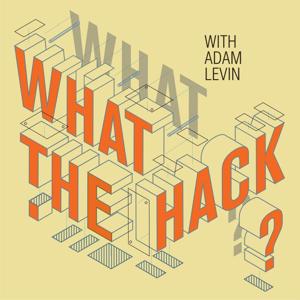This show has been flagged as Clean by the host.
Greetings and welcome to Hacker Public Radio.
My name is Peter Paterson, also known as SolusSpider.
In my spare time I like to watch scifi shows and movies, including
I am so looking forward to the new Superman movie by DC, with
James Gunn as showrunner. In that film the actor Nathan Fillion
plays a Green Lantern named Guy Gardner.
Recently I remembered that I owned a Green Lantern Blu-ray
animated movie with Nathan Fillion as the voice of Hal Jordan.
That movie is named Emerald Knights.
These days when I purchase a Blu-ray it normally comes with a
digital code for
Movies Anywhere
. Therefore I often never play the physical disk at all. This
particular disk did not have that option.
I searched the streaming services for where to watch Green
Lantern: Emerald Knights. Seems it is only available for rent or
purchase. Obviously since I own the disk I am not going to do
Therefore, I tried once again to try to play the disk directly on
We do have dedicated Blu-ray players in the house. One is a
Samsung unit in our living room, but that is where my
Dragon-in-Law Eva lives. The other is a Playstation 3 in our
bedroom. There is also the factor that I wanted to watch while
doing other computer projects in my own room.
My main computer system is a
System76 Thelio desktop running
PCLinuxOS as the operating system.
Connected via USB is an
Asus External Blu-Ray BW-16D1H-U player
Rather than go into detail with all that did not work, I shall
instead focus on informing you what worked well on my own system.
Many of the forums lead you down strange paths.
It all came down to installing all I needed from Flatpak via
Flathub.org
Here is all that I installed:
VLC
: org.videolan.VLC
MakeMKV
: com.makemkv.MakeMKV
Blu-ray java plugin
: org.videolan.VLC.Plugin.bdj
FDK-AAC encoding plugin
: org.videolan.VLC.Plugin.fdkaac
MakeMKV plugin for VLC
: org.videolan.VLC.Plugin.makemkv
Detailed program names are in the shownotes.
To install these direct from terminal type:
flatpak install (name of program)
These instructions assume that you already have Flatpak installed
If you do not, then the Flathub website will give you guidance for
I did have to uninstall VLC first from PCLinuxOS, which had been
installed from the repo. This enabled all the relevant library
files to be accessible across Flatpak.
MakeMKV is a format converter, or transcoder, that converts
the files on a physical disk to MKV files. Many use this program
to copy their Blu-Rays to a storage medium for their own
home-streaming purposes. I have yet to go down that road, as I
just wanted to play the disk. Plus I don't have that much storage.
I originally purchased MakeMKV for $50 in 2020.
It is a proprietary program, but then again so is the Blu-Ray disk
These days it costs $60 for a lifetime licence.
That said, MakeMKV is beta software that is free to use, and they
supply a licence key that is good for a month. The only downside
is that you have to visit their
forum page every month to obtain the updated key code.
Once all this was installed, I opened VLC, clicked on 'Open
Disk...' from Media, selected Blu-ray from Disk Selection, then
Hope it shall do for you also.
It's so great to be able to directly play Blu-rays on my Linux
Remember the Green Lantern oath:
"In brightest day, in blackest night,
no evil shall escape my sight.
Let those who worship evil's might beware my power…
Green Lantern's light!"
Thank you so much for listening to my latest topic of interest.
Please leave me a comment on the HPR show page.
I look forward to hearing from you.
Now go forth, take care of yourself, also your fellow neighbours,
and record your own HPR show!
Provide feedback on this episode.





 View all episodes
View all episodes


 By Hacker Public Radio
By Hacker Public Radio