
Sign up to save your podcasts
Or




This show has been flagged as Clean by the host.
Mother inlaw had a better monitor then me
The presenter discusses configuring monitor settings for
Calibrating a monitor's HDR settings can significantly
Using HDR (High Dynamic Range) enhances the visual experience
Adjusting black levels and brightness helps in achieving
The calibration of HDR settings involves fine-tuning various
Multi-monitor setups can enhance productivity by allowing
Curved monitors may benefit development tasks by providing a
Managing dual monitors requires spatial awareness to
Windows' snapping features help in organizing windows on
The presenter finds the transition from dual monitors to a
A larger screen real estate reduces the need for physical
"I will be looking at calibrating my monitor's HDR settings."
"Let me know if you have any questions or suggestions in
"HDR is an incredible technology that allows us to see better
"That way we can achieve a much more dynamic range of colors
"It will be a bit different between calibrating a normal
"So if the blacks are too bright then you won't really see
"The idea is that your brightest whites should be at 100% and
"With this being said, I've never had a lot of luck with
"A lot of people say don't buy a curved monitor for
"And now I have like basically three monitors."
Calibrate your monitor's HDR settings to enhance color and
Adjust brightness, gamma, whites, and blacks for optimal
Utilize Windows snapping features for efficient window
Consider transitioning to a single curved monitor for
Familiarize yourself with the tabbing system to ensure input
Experiment with panel sizes in your multi-monitor setup to
Ensure proper calibration of both SDR and HDR displays to
Adjust black levels so they are not too bright, maintaining
Set whites to 100% for better representation of bright areas
Explore different monitor configurations to determine what
The presenter shares insights on optimizing HDR monitor settings
Provide feedback on this episode.
 View all episodes
View all episodes


 By Hacker Public Radio
By Hacker Public Radio




4.2
3434 ratings

This show has been flagged as Clean by the host.
Mother inlaw had a better monitor then me
The presenter discusses configuring monitor settings for
Calibrating a monitor's HDR settings can significantly
Using HDR (High Dynamic Range) enhances the visual experience
Adjusting black levels and brightness helps in achieving
The calibration of HDR settings involves fine-tuning various
Multi-monitor setups can enhance productivity by allowing
Curved monitors may benefit development tasks by providing a
Managing dual monitors requires spatial awareness to
Windows' snapping features help in organizing windows on
The presenter finds the transition from dual monitors to a
A larger screen real estate reduces the need for physical
"I will be looking at calibrating my monitor's HDR settings."
"Let me know if you have any questions or suggestions in
"HDR is an incredible technology that allows us to see better
"That way we can achieve a much more dynamic range of colors
"It will be a bit different between calibrating a normal
"So if the blacks are too bright then you won't really see
"The idea is that your brightest whites should be at 100% and
"With this being said, I've never had a lot of luck with
"A lot of people say don't buy a curved monitor for
"And now I have like basically three monitors."
Calibrate your monitor's HDR settings to enhance color and
Adjust brightness, gamma, whites, and blacks for optimal
Utilize Windows snapping features for efficient window
Consider transitioning to a single curved monitor for
Familiarize yourself with the tabbing system to ensure input
Experiment with panel sizes in your multi-monitor setup to
Ensure proper calibration of both SDR and HDR displays to
Adjust black levels so they are not too bright, maintaining
Set whites to 100% for better representation of bright areas
Explore different monitor configurations to determine what
The presenter shares insights on optimizing HDR monitor settings
Provide feedback on this episode.

292 Listeners

371 Listeners

265 Listeners

652 Listeners

829 Listeners

425 Listeners

165 Listeners

8,013 Listeners

177 Listeners

189 Listeners

41 Listeners
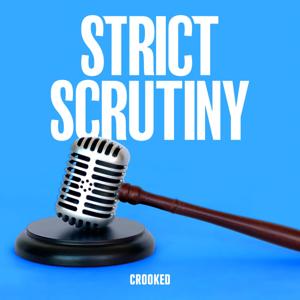
5,769 Listeners

97 Listeners

136 Listeners
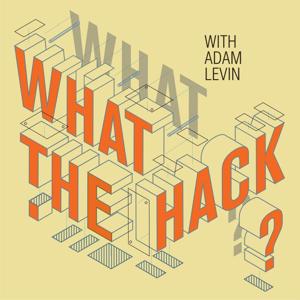
222 Listeners