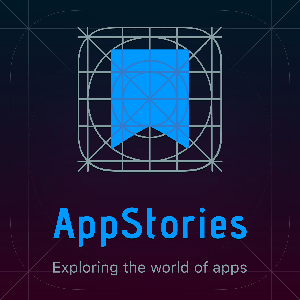Send us a text
Watch the video!
https://youtu.be/od8n8YUmmHI
In the News blog post for September 6, 2024:
https://www.iphonejd.com/iphone_jd/2024/09/in-the-news743.html
00:00 Time Bandits
22:10 Unified Photos
27:21 Mega Action
28:40 Smarter Writing
34:33 Jeff’s Timely Predictions
37:20 Where Y’at? Recycling Tracking
40:05 Apple TV+ & Hollywood BFFs
44:40 Brett’s iTip: You CAN See Your Drivers License Info in the Apple Wallet
48:35 Jeff’s iTip: Create an Apple Folder on your iPhone / iPad
Jeff’s Post from April 23, 2015: Pictures and Reflections on ABA TECHSHOW 2015
Jeff’s Review from April 27, 2015: Apple Watch
Harley Charlton | MacRumors: Apple Watch Series 9 vs. Series 10 Buyer's Guide: 10 Rumored Upgrades Compared
Andrew O’Hara | Apple Insider: Hands on: Everything new with Photos in iOS 18
Justin Meyers | Gadget Hacks: Your iPhone's Action Button Has 19 More Actions Available — Here's What's New and Changed with iOS 18
John Voorhees | MacStories: iPadOS 18’s Smart Script: A Promising Start But Don’t Toss Out Your Keyboard Yet
Charles Martin | Apple Insider: AirTags key to discovery of Houston's plastic recycling deception
Zach Baron | GQ: George Clooney and Brad Pitt Are Hollywood’s BFFs
Brett’s iTip: Correction from Last Week - You CAN see your driver’s license info in the Apple Wallet (if you’re in one of the 6-7 states that allow this so far - I’m in Ohio). Tap your license in Apple Wallet, then tap the “i” with circle in upper right corner, then tap “Driver’s License Info” (requires FaceID), and all the info is there! Including age, ID #, eye color, expiration date, class, restrictions, and whether it’s Real ID compliant or not.
Jeff’s iTip: Create an Apple Folder on your iPhone / iPad
Support the show
Brett Burney from http://www.appsinlaw.com
Jeff Richardson from http://www.iphonejd.com