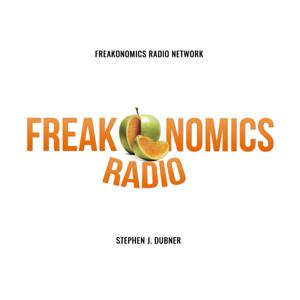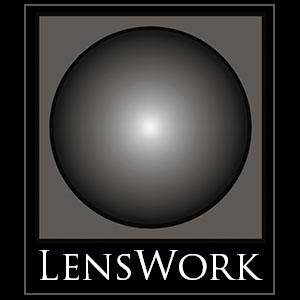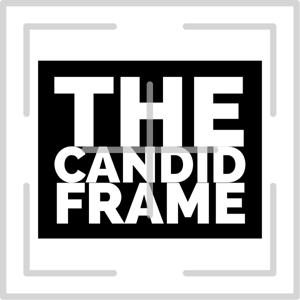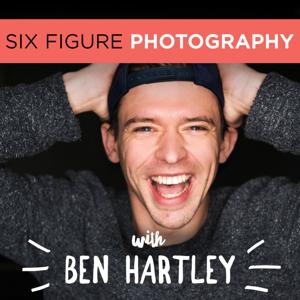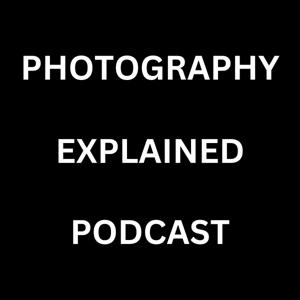Pre-Roll: ImprovePhotographyPlus.com
Topic 1: Jim – Updates to Lightroom 2015.8
https://helpx.adobe.com/lightroom/help/whats-new.html
Bug: Selected multiple photos and tried to round-trip to Ps, if Ps wasn’t running it wouldn’t work. It now does
Reference Photo (only CC): If you are trying to match colors to another photo taken at different times you can make one of the photos a reference photo and then edit the other photo
Topic 2: Jeff – Hurion (Monoprice) Digital Tablet ($50)
1/6th the price of Wacom, will see if Wacom is worth the significant extra cost in a few weeks
Works great with Windows 10. Learning curve for sure. First challenge is finding room on your desk for keyboard, mouse, and the digital tablet.
Don’t love it for all mouse movements, but great for dodging and burning and for masking. Have done a ton of cutting athletes from the background and put them on Game Day posters and it has been so nice to have the pen and tablet
Topic 3: Connor – Everyone comes across challenges in photography, even after doing it for years and years.
What is a time within the past year that either of you have been challenged by a shoot?
How did you overcome those issues, or did you?
The trickiest proposal shoot I have ever done
Midroll: Blurb – Go to blurb.com/improve and enter offer code “improve” to get 25% off
Topic 4: Jim – Bo Drinkard asks for a recap of the latest FAA rules and regs for drones? I imagine a lot of folks (myself included) are expecting a new arrival for Christmas and are unsure of what is required as of late. FAA 333 exemption or 107 or what. Notification to ATC, airports, helipads? It is all quite convoluted at the moment.
Topic 5: Jeff – Cleanup Lr Backups
Periodically like to remind people to go and delete their extra backups. Hopefully you have Lightroom set up to ask you to do backups every time you exit, and you do them at least once a week or so.
Jim – Amen to this! I’ve lost Lightroom catalogs to corruption 2 or 3 times over the years. Wasn’t a problem since I always make backups.
If you have gone all year without cleaning up the backups then you may have quite a bit of disk space being taken by old backups that will do you now good. Julianne Kost, Principal Digital Imaging Evangelist at Adobe, recommends no keeping no more than 5 of them.
Jim – I would just add to this to keep one OLD one that’s like six months old. Just in case you deleted a folder of old images or something from Lightroom. You may not notice right away.
To find where they are at you need to go to the location on your computer where your catalog is being stored. Lightroom->Catalog Settings on Mac, Edit->Catalog Settings on PC. Then go to the General tab and click the “Show” button to the right of the Location. This will bring up Finder on Mac or Windows Explorer on PC. There will be a Lightroom folder, go inside it. Then go into the Backups folder. Delete all but the 5 newest folders there. I did this today and had 15 backup folders that were taking up 15GB of storage on my SSD.
Doodads of the Week!
Jim: Photo Scan by Google (app for iOS and Android)
Jeff – Have you tried Micosoft Office Lens? Really good! For whiteboard and document captures, haven’t tried it for photos.
Jeff: Later.com – schedule socail media posts to Instagram, Twitter, Facebook, Pinterest. Super helpful for getting photos from PC to phone for IG. Even though Mac can use AirDrop, still super helpful for scheduling posts and typing ...





 View all episodes
View all episodes


 By Master Photography Team
By Master Photography Team