
Sign up to save your podcasts
Or




We go over the basic operation of our Growduino system, what is an RTC and why we need one for this project, and learn how to program an Arduino to schedule when to turn on and off the watering system.
Problem:
An Arduino's memory is wiped when it loses power. For most of our projects, that doesn't matter b/c we're only using the Arduino as a momentary I/O controller. However, when we have a project that needs to be persistent, we need a way to keep time even when the Arduino is powered off.
Segment Summary:
We're going to connect a Tiny RTC to an Arduino.
Parts:
1. Tiny RTC I2C DS1307 Real Time Clock ~$1.50
2. Arduino
3. Jumper Wires
Tools:
1. Soldering Kit
What is I2C?
* I2C (Pronounced "I Squared C") can communicate with multiple devices over short distances with just two wires: SDA (Data Line) & SCL (Clock Line)
* Technically, it's a "Multi-Master, Multi-Slave, Single-Ended, Serial bus"
You need to know what are the SCL and SDA pins on your arduino
* Uno, Nano or clone (SDA = A4 // SCL = A5)
* Mega (SDA = 20 // SCL = 21)
* Leonardo (SDA = 2 // SCL = 3)
* Due (SDA = 20 // SCL = 21)
Segment Agenda:
1. Explain I2C
2. Solder pins onto the TinyRTC
3. Connect TinyRTC to Breadboard
4. Show Output
5. Set Time
6. Trigger Relay
The Code for today's episode can be found HERE
Hosts: Fr. Robert Ballecer, SJ and Bryan Burnett
Connect with us!
Thanks to CacheFly for the bandwidth for this show.
 View all episodes
View all episodes


 By TWiT
By TWiT




4.5
3535 ratings

We go over the basic operation of our Growduino system, what is an RTC and why we need one for this project, and learn how to program an Arduino to schedule when to turn on and off the watering system.
Problem:
An Arduino's memory is wiped when it loses power. For most of our projects, that doesn't matter b/c we're only using the Arduino as a momentary I/O controller. However, when we have a project that needs to be persistent, we need a way to keep time even when the Arduino is powered off.
Segment Summary:
We're going to connect a Tiny RTC to an Arduino.
Parts:
1. Tiny RTC I2C DS1307 Real Time Clock ~$1.50
2. Arduino
3. Jumper Wires
Tools:
1. Soldering Kit
What is I2C?
* I2C (Pronounced "I Squared C") can communicate with multiple devices over short distances with just two wires: SDA (Data Line) & SCL (Clock Line)
* Technically, it's a "Multi-Master, Multi-Slave, Single-Ended, Serial bus"
You need to know what are the SCL and SDA pins on your arduino
* Uno, Nano or clone (SDA = A4 // SCL = A5)
* Mega (SDA = 20 // SCL = 21)
* Leonardo (SDA = 2 // SCL = 3)
* Due (SDA = 20 // SCL = 21)
Segment Agenda:
1. Explain I2C
2. Solder pins onto the TinyRTC
3. Connect TinyRTC to Breadboard
4. Show Output
5. Set Time
6. Trigger Relay
The Code for today's episode can be found HERE
Hosts: Fr. Robert Ballecer, SJ and Bryan Burnett
Connect with us!
Thanks to CacheFly for the bandwidth for this show.

9 Listeners
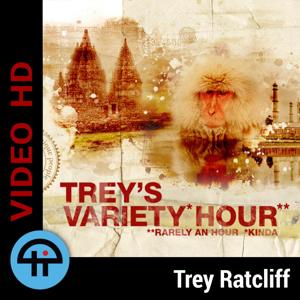
34 Listeners

109 Listeners

6 Listeners

139 Listeners

29 Listeners

96 Listeners

35 Listeners
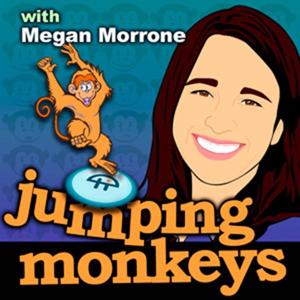
72 Listeners

116 Listeners
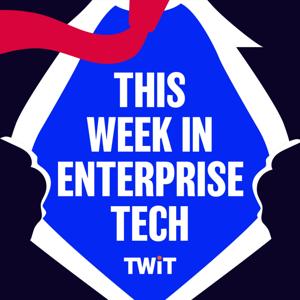
94 Listeners

24 Listeners

50 Listeners
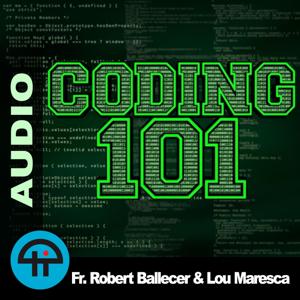
15 Listeners

10 Listeners

9 Listeners

0 Listeners

28 Listeners

32 Listeners

0 Listeners